Salesforce
Salesforce is a customer relationship management (CRM) platform.
To learn how Salesforce entities map to SQL tables, consult the table mappings guide.
How to Setup
To connect your Salesforce account, you must have a Salesforce Enterprise or Salesforce Unlimited plan, as these plans include API access. Other Salesforce plans do not offer this feature. For further information, please consult the Salesforce pricing page.
To connect to a Salesforce data source you need to register the Salesforce credential. This requires:
- the name of the credential (which you can choose);
- URL
- Username
- Password
- Security Token
- Client ID
- API Version
URL
This is the login URL for the user�’s Salesforce instance. You can find it within User Profile (top-right corner of Salesforce UI):
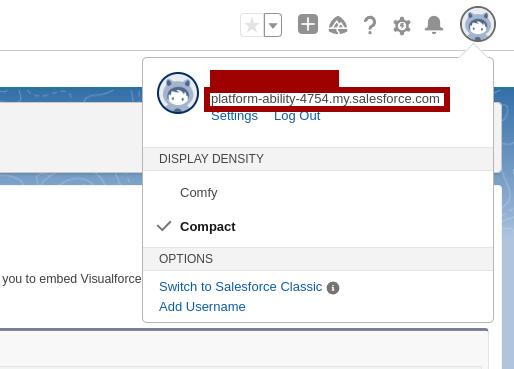
Username & Password
The username and password of the Salesforce account.
Security token
This is the personal token required in case the consumer (e.g. the platform) is not listed in the IP whitelist. You can find it in "Setup > Home > My Personal Information > Reset My Security Token".
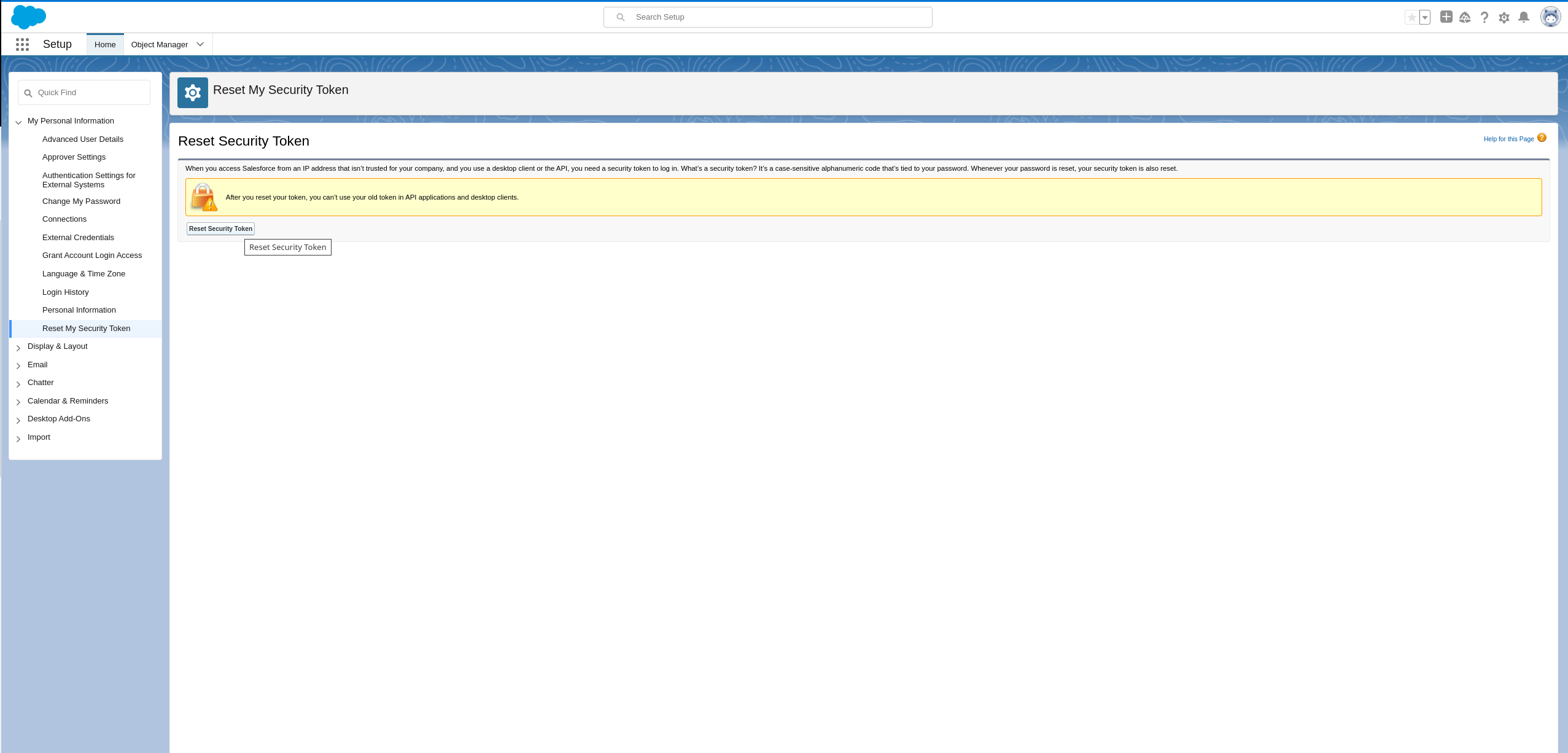
Client ID
This is the consumer key associated with the dedicated Salesforce app for the connector.
In order to create the dedicated app, navigate to "Setup > PLATFORM TOOLS > Apps > App Manager > New Connected App" and then fill-in the form with the following information:
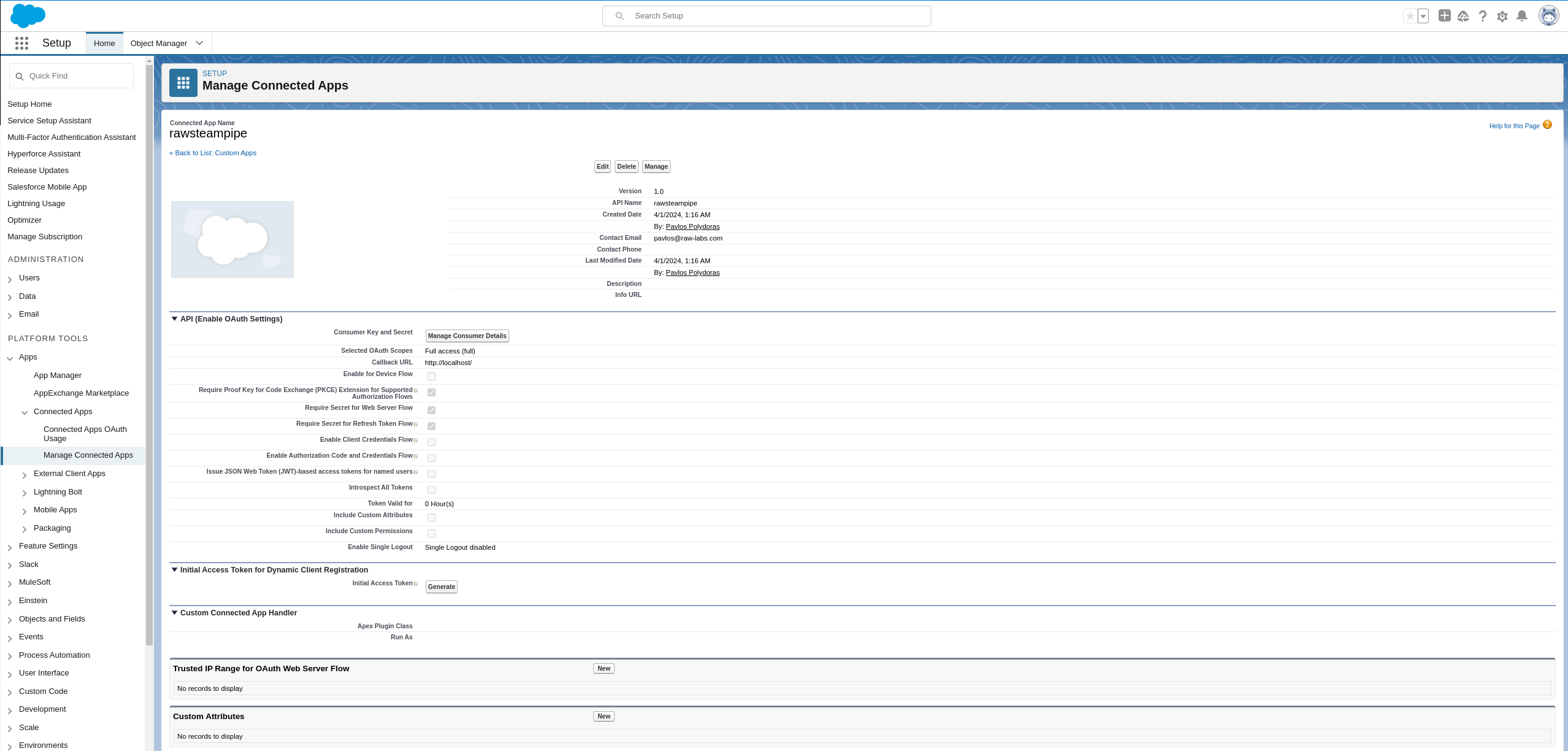
API Version
The latest version is 59.0, but there are minor changes between the last versions.
Supported Operations
This connector supports all CRUD (Create, Read, Update, Delete) operations, as demonstrated in the examples below.
Examples
Filtering Salesforce Contacts of a specific Account
Retrieve Salesforce Contacts of a specific Account.
select
salesforce_account.id as account_id,
salesforce_account.name as account_name,
salesforce_account.description as account_description,
salesforce_account.industry as account_industry,
salesforce_account.created_date as account_creation_date,
salesforce_account.website as account_website,
salesforce_contact.id as contact_id,
salesforce_contact.name as contact_name,
salesforce_contact.email as contact_email,
salesforce_contact.title as contact_title,
salesforce_contact.department as contact_department
from "<credentials_name>".salesforce_account
inner join "<credentials_name>".salesforce_contact
on salesforce_account.id=salesforce_contact.account_id
where salesforce_account.name=:accountname;
Salesforce Accounts and Contacts listing
Retrieve Salesforce Accounts and Contacts.
select
salesforce_account.id as account_id,
salesforce_account.name as account_name,
salesforce_account.description as account_description,
salesforce_account.industry as account_industry,
salesforce_account.created_date as account_creation_date,
salesforce_account.website as account_website,
salesforce_contact.id as contact_id,
salesforce_contact.name as contact_name,
salesforce_contact.email as contact_email,
salesforce_contact.title as contact_title,
salesforce_contact.department as contact_department
from "<credentials_name>".salesforce_account
inner join "<credentials_name>".salesforce_contact
on salesforce_account.id=salesforce_contact.account_id;
Basic Salesforce account listing
List Salesforce accounts.
select
id,
name,
description,
industry,
created_date,
website
from
"<credentials_name>".salesforce_account;
Salesforce account by industry type listing
List number of accounts by industry type.
select
count(*),
industry
from
"<credentials_name>".salesforce_account
group by
industry;
Basic Salesforce Assets listing
List Salesforce Assets.
select
id,
name,
price,
status,
asset_level,
contact_id,
quantity
from
"<credentials_name>".salesforce_asset;
Querying internal Salesforce Assets modified after a specific date
Retrieve internal Salesforce assets modified after a specific date.
select
id,
name,
price,
status,
quantity
from
"<credentials_name>".salesforce_asset
where is_internal
and last_modified_date>'2013-05-03'::date;
Basic Salesforce Leads listing
List Salesforce Leads.
select
id,
name,
company,
email,
industry,
is_converted,
rating,
status,
website
from
"<credentials_name>".salesforce_lead;
Querying deleted Salesforce Pricebooks
Retrieve Salesforce deleted Pricebooks.
select
name,
description
is_active,
is_standard,
created_by_id,
created_date
from
"<credentials_name>".salesforce_pricebook
where is_deleted;
Querying inactive Salesforce Pricebooks
Retrieve Salesforce inactive Pricebooks.
select
id,
name,
family,
is_active,
created_by_id,
quantity_unit_of_measure,
stock_keeping_unit
from
"<credentials_name>".salesforce_product
where not is_active;
Basic Salesforce Users listing
List Salesforce Users.
select
username,
alias,
user_type,
is_active,
last_login_date
from
"<credentials_name>".salesforce_user;
Removing specific Salesforce Case
Remove Salesforce Case with a specific ID.
delete from
"<credentials_name>".salesforce_case
where
id = :case_id
Updating details of Salesforce Users
Update the address of a specific Salesforce User.
update "<credentials_name>".salesforce_user
set
country='US',
state='IL',
city='Chicago',
street='1200 W Harrison St',
postal_code='60607'
where first_name = 'Alice';
Inserting new Salesforce Lead
Insert a new Salesforce Lead.
insert into "<credentials_name>".salesforce_lead(
email, is_converted, name, phone, status, annual_revenue,
company, created_by_id, created_date, industry,
last_modified_by_id, last_modified_date, lead_source,
owner_id, rating, is_deleted,
last_name, first_name, salutation, title,
street, city, postal_code, country, currency_iso_code,
is_unread_by_owner, system_modstamp,
last_viewed_date, last_referenced_date,
clean_status, is_priority_record)
values('daisy.johnson@raw-labs.com', false, 'Daisy Johnson', '+41 58 001 35 58', 'Working - Contacted', 900750000,
'RAW Labs', '005Qy0000055xW1IAI', current_date, 'Agriculture',
'005Qy0000055xW1IAI', current_date, 'Web',
'005Qy0000055xW1IAI', 'Hot', false,
'Johnson', 'Daisy', 'Ms.', 'PM',
'EPFL Innovation Park, Building I', 'Lausanne', '1015', 'Switzerland', 'CHF',
false, current_date,
current_date, current_date, 'Pending', false);
Table Mappings
Once the Salesforce credential is registered, a new schema will be available for query. The name of this schema matches the name of the "Credential" you chose above.
Within this schema, you will find a set of tables, which contain the information stored in Salesforce. These tables are:
| Table Name | Description |
|---|---|
salesforce_account | Account |
salesforce_account_contact_role | Account Contact Role |
salesforce_asset | Asset |
salesforce_contact | Contact |
salesforce_contract | Contract |
salesforce_lead | Leads |
salesforce_object_permission | Object Permissions |
salesforce_opportunity | Opportunity |
salesforce_opportunity_contact_role | Opportunity Contact Role |
salesforce_order | Order |
salesforce_permission_set | Permission Sets |
salesforce_permission_set_assignment | Permission Set Assignment |
salesforce_pricebook | Pricebook |
salesforce_product | Products |
salesforce_user | Users |
salesforce_<custom_object>__c | Dynamic/Custom objects |
All custom table and column names in Salesforce are suffixed with the token __c.
Account
The salesforce_account table is a valuable resource for Sales or CRM Managers to access comprehensive information about Salesforce Accounts. These accounts represent entities like customers, competitors, and partners engaged in business interactions. The table features essential account details like names, addresses, and phone numbers. It's particularly useful for examining various aspects of accounts, such as recent activities, relationships among accounts, and confirming the accuracy of account information. This table is instrumental in providing a detailed view of business relationships and interactions within Salesforce.
Fields
| Name | Type | Description |
|---|---|---|
| _ctx | jsonb | Steampipe context in JSON form, e.g. connection_name. |
| account_source | text | The source of the account record. For example, Advertisement, Data.com, or Trade Show. |
| annual_revenue | double precision | Estimated annual revenue of the account. |
| billing_address | jsonb | The billing adress of the account. |
| clean_status | text | Indicates the record's clean status as compared with Data.com. Values are: Matched, Different,Acknowledged,NotFound,Inactive,Pending, SelectMatch, or Skipped. |
| created_by_id | text | The id of the user who created the account. |
| created_date | timestamp with time zone | The creation date and time of the account. |
| description | text | Text description of the account. |
| id | text | Unique identifier of the account in Salesforce. |
| industry | text | Primary business of account. |
| is_deleted | boolean | Indicates whether the object has been moved to the Recycle Bin (true) or not (false). |
| last_modified_by_id | text | The id of the user who last changed the contact fields, including modification date and time. |
| last_modified_date | timestamp with time zone | The date and time of last modification to account. |
| name | text | Name of the account. |
| number_of_employees | double precision | Number of employees working at the company represented by this account. |
| owner_id | text | The ID of the user who currently owns this account. Default value is the user logged in to the API to perform the create. |
| ownership | text | Ownership type for the account, for example Private, Public, or Subsidiary. |
| phone | text | The contact's primary phone number. |
| rating | text | The account's prospect rating, for example Hot, Warm, or Cold. |
| shipping_address | jsonb | The shipping adress of the account. |
| sic | text | Standard Industrial Classification code of the company's main business categorization, for example, 57340 for Electronics. |
| ticker_symbol | text | The stock market symbol for this account. |
| tradestyle | text | A name, different from its legal name, that an org may use for conducting business. Similar to “Doing business as” or "DBA". |
| type | text | Type of account, for example, Customer, Competitor, or Partner. |
| website | text | The website of this account, for example, www.acme.com. |
Account Contact Role
The salesforce_account_contact_role table is an essential tool within Salesforce that helps administrators and sales representatives understand the specific roles and responsibilities of contacts within accounts. This feature not only streamlines the management of customer relationships but also provides a clear insight into the hierarchical structure and interaction dynamics within an organization. It's especially useful for identifying key contacts and comprehending the intricate relationships that define customer interactions in Salesforce.
Fields
| Name | Type | Description |
|---|---|---|
| _ctx | jsonb | Steampipe context in JSON form, e.g. connection_name. |
| account_id | text | ID of the Account. |
| contact_id | text | ID of the Contact associated with this account. |
| created_by_id | text | Id of the user who created contact role record. |
| created_date | timestamp with time zone | Date and time of the creation of the contact role record. |
| id | text | Unique identifier of the account contact role in Salesforce. |
| is_primary | boolean | Specifies whether the Contact plays the primary role on the Account (true) or not (false). Note that each account has only one primary contact role. |
| last_modified_by_id | text | Id of the user who most recently changed the contact role record. |
| last_modified_date | timestamp with time zone | Date of most recent change in the contact role record. |
| role | text | Name of the role played by the Contact on this Account, such as Decision Maker, Approver, Buyer, and so on. |
Asset
The salesforce_asset table is a critical resource in Salesforce for sales and customer service teams, offering a window into the assets linked to customer accounts. This table tracks products or services sold by a company, providing details such as purchase dates, values, and current statuses. It's instrumental for understanding customer purchase patterns, managing warranties, and enhancing the quality of customer service by offering a comprehensive view of purchased items and their service histories.
Fields
| Name | Type | Description |
|---|---|---|
| _ctx | jsonb | Steampipe context in JSON form, e.g. connection_name. |
| account_id | text | ID of the Account associated with this asset. |
| asset_level | bigint | The asset's position in an asset hierarchy. If the asset has no parent or child assets, its level is 1. |
| asset_provided_by_id | text | The account that provided the asset, typically a manufacturer. |
| asset_serviced_by_id | text | The account in charge of servicing the asset. |
| contact_id | text | ID of the Contact associated with this asset. |
| created_by_id | text | The id of the user who created the asset. |
| created_date | timestamp with time zone | Date and time of the creation of the price book record. |
| description | text | Description of the asset. |
| id | text | Unique identifier of the product in asset. |
| install_date | timestamp with time zone | Date when the asset was installed. |
| is_competitor_product | boolean | Indicates whether this Asset represents a product sold by a competitor (true) or not (false). |
| is_deleted | boolean | The Deleted. |
| is_internal | boolean | Indicates that the asset is produced or used internally (true) or not (false). Default value is false. |
| last_modified_by_id | text | The Last Modified By ID. |
| last_modified_date | timestamp with time zone | The Last Modified Date. |
| last_referenced_date | timestamp with time zone | The date and time that the asset was last modified. |
| last_viewed_date | timestamp with time zone | The date and time that the asset was last viewed. |
| name | text | Name of the asset. |
| owner_id | text | The asset's owner. By default, the asset owner is the user who created the asset record. |
| parent_id | text | The asset's parent asset. |
| price | double precision | Price paid for this asset. |
| product_2_id | text | ID of the Product2 associated with this asset. Must be a valid Product2 ID. |
| product_code | text | The product code of the related product. |
| purchase_date | timestamp with time zone | Date on which this asset was purchased. |
| quantity | double precision | Quantity purchased or installed. |
| root_asset_id | text | The top-level asset in an asset hierarchy. Depending on where an asset lies in the hierarchy, its root could be the same as its parent. |
| serial_number | text | Serial number for this asset. |
| status | text | Customizable picklist of values. The default picklist includes the following values: Purchased, Shipped, Installed, Registered, Obsolete. |
| stock_keeping_unit | text | The SKU assigned to the related product. |
| system_modstamp | timestamp with time zone | The System Modstamp. |
| usage_end_date | timestamp with time zone | Date when usage for this asset ends or expires. |
Contact
The salesforce_contact table in Salesforce CRM is a pivotal tool for sales representatives and customer relationship managers, enabling them to access detailed information about customers. This table centralizes data like names, emails, phone numbers, and related account details, facilitating a deeper understanding of customer interactions, activities, and communication patterns. It's an invaluable asset for maintaining robust customer relationships and staying informed about the customer base.
Fields
| Name | Type | Description |
|---|---|---|
| _ctx | jsonb | Steampipe context in JSON form, e.g. connection_name. |
| account_id | text | ID of the account that's the parent of this contact. |
| assistant_name | text | The Assistant's Name. |
| assistant_phone | text | The Assistant's Phone. |
| birthdate | timestamp with time zone | The contact's birthdate. |
| clean_status | text | Indicates the record's clean status. |
| created_by_id | text | The Created By ID. |
| created_date | timestamp with time zone | The Created Date. |
| department | text | The contact's department. |
| description | text | The description of the contact |
| text | The contact's email address. | |
| email_bounced_date | timestamp with time zone | If bounce management is activated and an email sent to the contact bounces, the date and time of the bounce. |
| email_bounced_reason | text | If bounce management is activated and an email sent to the contact bounces, the reason for the bounce. |
| fax | text | The contact's fax number. |
| home_phone | text | The contact's home telephone number. |
| id | text | ID of the account that's the parent of this contact. |
| individual_id | text | ID of the data privacy record associated with this contact. This field is available if Data Protection and Privacy is enabled. |
| is_deleted | boolean | Indicates whether the object has been moved to the Recycle Bin (true) or not (false). |
| is_email_bounced | boolean | If bounce management is activated and an email is sent to a contact, indicates whether the email bounced (true) or not (false). |
| jigsaw | text | The Data.com Key. |
| jigsaw_contact_id | text | References the company's ID in Data.com. If an account has a value in this field, it means that the account was imported from Data.com. |
| last_activity_date | timestamp with time zone | Value is the most recent of either: Due date of the most recent event logged against the record. Due date of the most recently close task associated with the record. |
| last_cu_request_date | timestamp with time zone | The Last Stay-in-Touch Request Date. |
| last_cu_update_date | timestamp with time zone | The Last Stay-in-Touch Save Date. |
| last_modified_by_id | text | The Last Modified By ID. |
| last_modified_date | timestamp with time zone | The Last Modified Date. |
| last_referenced_date | timestamp with time zone | The timestamp when the current user last accessed this record, a record related to this record, or a list view. |
| last_viewed_date | timestamp with time zone | The timestamp when the current user last viewed this record or list view. If this value is null, the user might have only accessed this record or list view (LastReferencedDate) but not viewed it. |
| lead_source | text | The lead's source. |
| mailing_address | jsonb | The Mailing Address. |
| master_record_id | text | If this record was deleted as the result of a merge, this field contains the ID of the record that remains. |
| mobile_phone | text | Contact's mobile phone number. |
| name | text | The full name of the contact. |
| other_address | jsonb | The Other Address. |
| other_phone | text | The other phone of the contact. |
| owner_id | text | The ID of the owner of the account associated with this contact. |
| phone | text | Buisness telephone number for the contact. |
| photo_url | text | The Photo URL. |
| reports_to_id | text | The Reports To ID. |
| system_modstamp | timestamp with time zone | The System Modstamp. |
| title | text | Title of the contact, such as CEO or Vice President. |
Contract
The salesforce_contract table in Salesforce is a key resource for administrators, offering a detailed view of customer agreements. This table includes essential contract details such as status, start and end dates, and associated accounts, enabling users to track and manage contract information effectively. It's particularly useful for monitoring contracts nearing expiration and verifying specific contract details, thereby facilitating efficient contract management.
Fields
| Name | Type | Description |
|---|---|---|
| _ctx | jsonb | Steampipe context in JSON form, e.g. connection_name. |
| account_id | text | ID of the Account associated with this contract. |
| activated_by_id | text | ID of the User who activated this contract. |
| activated_date | timestamp with time zone | Date and time when this contract was activated. |
| billing_address | jsonb | Billing address of the account. |
| company_signed_date | timestamp with time zone | Date on which the contract was signed by organization. |
| company_signed_id | text | ID of the User who signed the contract. |
| contract_number | text | Number of the contract. |
| contract_term | bigint | Number of months that the contract is valid. |
| created_by_id | text | Id of the user who created the contract record. |
| created_date | timestamp with time zone | Date and time when contract record was created. |
| customer_signed_date | timestamp with time zone | Date on which the customer signed the contract. |
| customer_signed_id | text | ID of the Contact who signed this contract. |
| customer_signed_title | text | Title of the contact who signed the contract. |
| description | text | Statement describing the contract. |
| end_date | timestamp with time zone | Calculated end date of the contract. This value is calculated by adding the ContractTerm to the start_date. |
| id | text | Unique identifier of the contract in Salesforce. |
| is_deleted | boolean | Indicates whether the object has been moved to the Recycle Bin (true) or not (false). |
| last_activity_date | timestamp with time zone | Value is one of the following, whichever is the most recent. a) Due date of the most recent event logged against the record. b) Due date of the most recently closed task associated with the record. |
| last_approved_date | timestamp with time zone | Last date the contract was approved. |
| last_modified_by_id | text | The id of user who most recently changed the contract record. |
| last_modified_date | timestamp with time zone | The date and time of the last change to contract record. |
| last_referenced_date | timestamp with time zone | The timestamp when the current user last accessed this record, a record related to this record, or a list view. |
| last_viewed_date | timestamp with time zone | The timestamp when the current user last viewed this record or list view. If this value is null, the user might have only accessed this record or list view (last_referenced_date) but not viewed it. |
| owner_expiration_notice | text | Number of days ahead of the contract end date (15, 30, 45, 60, 90, and 120). Used to notify the owner in advance that the contract is ending. |
| owner_id | text | ID of the user who owns the contract. |
| pricebook_2_id | text | ID of the pricebook, if any, associated with this contract. |
| special_terms | text | Special terms that apply to the contract. |
| start_date | timestamp with time zone | Start date for this contract. |
| status | text | The picklist of values that indicate order status. A contract can be Draft, InApproval, or Activated. |
| system_modstamp | timestamp with time zone | The date and time when contract was last modified by a user or by an automated process. |
Leads
The salesforce_lead table in Salesforce is crucial for sales managers and marketing professionals, offering a comprehensive look at potential sales opportunities. This table includes key details about leads, such as personal information, source, status, and related company data. It's invaluable for tracking prospective sales, understanding customer interests, and developing focused marketing strategies.
Fields
| Name | Type | Description |
|---|---|---|
| _ctx | jsonb | Steampipe context in JSON form, e.g. connection_name. |
| address | jsonb | Street address for the lead. |
| annual_revenue | double precision | Annual revenue for the lead's company. |
| company | text | The lead's company. |
| converted_date | timestamp with time zone | Date on which this lead was converted. |
| created_by_id | text | Id of the user who created the lead. |
| created_date | timestamp with time zone | Creation date and time of the lead. |
| text | The lead's email address. | |
| id | text | Unique identifier of the lead in Salesforce. |
| industry | text | Primary business of lead's company. |
| is_converted | boolean | Indicates whether the lead has been converted (true) or not (false). |
| last_modified_by_id | text | Id of the user who last changed the lead record. |
| last_modified_date | timestamp with time zone | Date and time of the last changes to lead record. |
| lead_source | text | Source of lead, for example, Advertisement, Partner, or Web. |
| name | text | Name of the lead, as displayed on lead detail page. |
| number_of_employees | bigint | Number of employees at the lead's company. |
| owner_id | text | Id of the assigned owner of the lead. |
| phone | text | Lead's primary phone number. |
| rating | text | Indicates value or prospect of the lead, for example, Hot, Warm, Cold. |
| status | text | Status of the lead, for example, Open, Contacted, Qualified. |
| website | text | URL of the lead's company's website. |
Object Permissions
The salesforce_object_permission table is an essential tool for Salesforce administrators, providing a detailed overview of user permissions on Salesforce objects. This table includes specific information such as the type of object, the nature of the permission, and the user or profile associated with each permission. It's a valuable resource for managing and ensuring appropriate user access levels to various Salesforce objects like accounts, contacts, leads, and opportunities, thereby maintaining the security and integrity of Salesforce data.
Fields
| Name | Type | Description |
|---|---|---|
| _ctx | jsonb | Steampipe context in JSON form, e.g. connection_name. |
| id | text | The ObjectPermissions ID. |
| parent_id | text | The Id of this object's parent PermissionSet. |
| permissions_create | boolean | If true, users assigned to the parent PermissionSet can create records for this object. Requires PermissionsRead for the same object to be true. |
| permissions_delete | boolean | If true, users assigned to the parent PermissionSet can delete records for this object. Requires PermissionsRead and PermissionsEdit for the same object to be true. |
| permissions_edit | boolean | If true, users assigned to the parent PermissionSet can edit records for this object. Requires PermissionsRead for the same object to be true. |
| permissions_modify_all_records | boolean | If true, users assigned to the parent PermissionSet can edit all records for this object, regardless of sharing settings. Requires PermissionsRead, PermissionsDelete, PermissionsEdit, and PermissionsViewAllRecords for the same object to be true. |
| permissions_read | boolean | If true, users assigned to the parent PermissionSet can view records for this object. |
| permissions_view_all_records | boolean | If true, users assigned to the parent PermissionSet can view all records for this object, regardless of sharing settings. Requires PermissionsRead for the same object to be true. |
| sobject_type | text | The object's API name. For example, Merchandise__c. |
Opportunity
The salesforce_opportunity table in Salesforce Sales Cloud is a vital resource for sales managers and data analysts, offering a comprehensive view of the sales pipeline and potential revenue. This table details each opportunity, including aspects like deal value, expected closing date, and associated account information. It enables users to track sales performance, assess the value of deals in the pipeline, and monitor the progression of deals through various sales stages.
Fields
| Name | Type | Description |
|---|---|---|
| _ctx | jsonb | Steampipe context in JSON form, e.g. connection_name. |
| account_id | text | ID of the account associated with this opportunity. |
| amount | double precision | Estimated total sale amount. For opportunities with products, the amount is the sum of the related products. |
| campaign_id | text | ID of a related Campaign. This field is defined only for those organizations that have the campaign feature Campaigns enabled. |
| close_date | timestamp with time zone | Date when the opportunity is expected to close. |
| created_by_id | text | Id of the user who created the opportunity. |
| created_date | timestamp with time zone | The creation date and time of the opportunity. |
| description | text | Description of the opportunity. |
| expected_revenue | double precision | Calculated revenue based on the Amount and Probability fields. |
| fiscal_quarter | bigint | Represents the fiscal quarter. Valid values are 1, 2, 3, or 4. |
| fiscal_year | bigint | Represents the fiscal year, for example, 2006. |
| forecast_category | text | Forecast category name displayed in reports, opportunity detail and edit pages, opportunity searches, and opportunity list views. |
| forecast_category_name | text | Name of the forecast category. |
| has_open_activity | boolean | Indicates whether an opportunity has an open event or task (true) or not (false). |
| has_opportunity_line_item | boolean | Indicates whether the opportunity has associated line items. A value of true means that Opportunity line items have been created for the opportunity. |
| has_overdue_task | boolean | Indicates whether an opportunity has an overdue task (true) or not (false). |
| id | text | Unique identifier of the opportunity in Salesforce. |
| is_closed | boolean | Indicates that the opportunity is closed. |
| is_deleted | boolean | Indicates that the opportunity is deleted. |
| is_private | boolean | Indicates that the opportunity is private. |
| is_won | boolean | Indicates that the quote or proposal has been signed or electronically accepted. |
| last_activity_date | timestamp with time zone | Value is one of the following, whichever is the most recent of a) Due date of the most recent event logged against the record or b) Due date of the most recently closed task associated with the record. |
| last_modified_by_id | text | The id of the user who last modified the oppurtinity record. |
| last_modified_date | timestamp with time zone | The data and time of the last modification of the oppurtinity record. |
| lead_source | text | Source of this opportunity, such as Advertisement or Trade Show. |
| name | text | A name for this opportunity. |
| next_step | text | Description of next task in closing opportunity. |
| owner_id | text | ID of the User who has been assigned to work this opportunity. |
| pricebook_2_id | text | ID of a related Pricebook2 object. The Pricebook2Id field indicates which Pricebook2 applies to this opportunity. The Pricebook2Id field is defined only for those organizations that have products enabled as a feature. |
| probability | double precision | Percentage of estimated confidence in closing the opportunity. |
| stage_name | text | Current stage of opportunity. |
| system_modstamp | text | The date and time when opportunity was last modified by a user or by an automated process. |
| total_opportunity_quantity | text | Number of items included in this opportunity. Used in quantity-based forecasting. |
| type | text | Type of opportunity, such as Existing Business or New Business. |
Opportunity Contact Role
The salesforce_opportunity_contact_role table in Salesforce is an invaluable tool for sales managers and business analysts. It sheds light on the roles contacts play in specific sales opportunities, such as their level of influence and involvement. This table is key to understanding the dynamic relationships between contacts and opportunities, identifying decision-makers and key influencers in business deals.
Fields
| Name | Type | Description |
|---|---|---|
| _ctx | jsonb | Steampipe context in JSON form, e.g. connection_name. |
| contact_id | text | ID of an associated Contact. |
| created_by_id | text | Id of the user who created contact role record. |
| created_date | timestamp with time zone | Date and time of the creation of the contact role record. |
| id | text | Unique identifier of the opportunity contact role in Salesforce. |
| is_primary | boolean | Indicates whether the associated Contact plays the primary role on the Opportunity (true) or not (false). |
| last_modified_by_id | text | Id of the user who most recently changed the contact role record. |
| last_modified_date | timestamp with time zone | Date of most recent change in the contact role record. |
| opportunity_id | text | Required. ID of an associated Opportunity. |
| role | text | Name of the role played by the associated Contact on the Opportunity, such as Business User or Decision Maker. |
Order
The salesforce_order table in Salesforce is a key resource for Sales and Customer Service teams, offering a comprehensive view of customer orders. This table includes detailed information on each order, such as the order number, status, account details, and related metadata. It's particularly useful for tracking the status of orders, whether they are pending or completed, and associating them with specific accounts, thus enhancing order management and customer service efficiency.
Fields
| Name | Type | Description |
|---|---|---|
| _ctx | jsonb | Steampipe context in JSON form, e.g. connection_name. |
| account_id | text | ID of the Account associated with this order. |
| activated_by_id | text | ID of the User who activated this order. |
| activated_date | timestamp with time zone | Date and time when the order was activated. |
| bill_to_contact_id | text | ID of the contact that the order is billed to. |
| billing_address | jsonb | The billing adress for the order. |
| company_authorized_by_id | text | ID of the user who authorized the account associated with the order. |
| company_authorized_date | timestamp with time zone | The date on which your organization authorized the order. |
| contract_id | text | ID of the contract associated with this order. Can only be updated when the order's StatusCode value is Draft. |
| created_by_id | text | Id of the user who created the order record. |
| created_date | timestamp with time zone | Creation date and time of the order record. |
| customer_authorized_by_id | text | ID of the contact who authorized the order. |
| customer_authorized_date | timestamp with time zone | Date on which the contact authorized the order. |
| description | text | Description of the order. |
| effective_date | timestamp with time zone | Date at which the order becomes effective. |
| end_date | timestamp with time zone | Date at which the order ends. |
| id | text | Unique identifier of the order in Salesforce. |
| is_deleted | boolean | Indicates that the order is deleted. |
| is_reduction_order | boolean | Determines whether an order is a reduction order. |
| last_modified_by_id | text | Id of the user who most recently changed the order record. |
| last_modified_date | timestamp with time zone | Date of most recent change in the order record. |
| last_referenced_date | timestamp with time zone | The timestamp when the current user last accessed this record, a record related to this record, or a list view. |
| last_viewed_date | timestamp with time zone | The timestamp when the current user last viewed this record or list view. If this value is null, the user might have only accessed this record or list view (LastReferencedDate) but not viewed it. |
| name | text | Title for the order that distinguishes it from other orders. |
| order_number | text | Order number assigned to this order. |
| order_reference_number | text | Reference number assigned to the order. |
| original_order_id | text | Optional. ID of the original order that a reduction order is reducing, if the reduction order is reducing a single order. |
| owner_id | text | ID of the User or queue that owns this order. |
| po_date | timestamp with time zone | Date of the purchase order. |
| po_number | text | Number identifying the purchase order. |
| pricebook_2_id | text | ID of the price book associated with this order. |
| ship_to_contact_id | text | ID of the contact that the order is shipped to. |
| shipping_address | jsonb | The shipping adress for the order. |
| status | text | The Status field specifies the current state of an order. Status strings represent its current state (Draft or Activated). |
| status_code | text | Status code of the stage that the order has reached in the order business process. |
| system_modstamp | timestamp with time zone | The date and time when order record was last modified by a user or by an automated process. |
| total_amount | double precision | Total amount of the order. |
| type | text | Type of order. |
Permission Sets
The salesforce_permission_set table is crucial for Salesforce administrators, offering insights into the Permission Sets within a Salesforce organization. This table details each permission set, including the specific permissions granted, access settings, and associated metadata. It's invaluable for managing user access, understanding the permissions within each set, and verifying access configurations.
Fields
| Name | Type | Description |
|---|---|---|
| _ctx | jsonb | Steampipe context in JSON form, e.g. connection_name. |
| created_by_id | text | The contact id of the user who created this permission set. |
| created_date | timestamp with time zone | The Created Date. |
| description | text | The description of the permission set. |
| has_activation_required | boolean | Indicates whether the permission set requires an associated active session (true) or not (false). |
| id | text | The unique id of the permission set. |
| is_custom | boolean | If true, the permission set is custom (created by an admin); if false, the permission set is standard and related to a specific permission set license. |
| is_owned_by_profile | boolean | If true, the permission set is owned by a profile. |
| label | text | The permission set label, which corresponds to Label in the user interface. |
| last_modified_by_id | text | The Last Modified By ID. |
| last_modified_date | timestamp with time zone | The Last Modified Date. |
| license_id | text | The ID of either the related PermissionSetLicense or UserLicense associated with this permission set. |
| name | text | The permission set unique name in the API. |
| namespace_prefix | text | The namespace prefix for a permission set that's been installed as part of a managed package. If the permission set isn't packaged or is part of an unmanaged package, this value is empty. |
| permission_set_group_id | text | If the permission set is owned by a permission set group, this field returns the ID of the permission set group. |
| profile_id | text | If the permission set is owned by a profile, this field contains the ID of the Profile. |
| system_modstamp | timestamp with time zone | The date and time when order record was last modified by a user or by an automated process. |
Permission Set Assignment
The salesforce_permission_set_assignment table in Salesforce is a key tool for administrators, providing a clear view of the Permission Set Assignments. This table helps in reviewing specific user permissions and access settings, enabling administrators to efficiently manage user access and security settings. It's particularly useful for monitoring assignments with particular permissions, understanding user-permission relationships, and ensuring adherence to access policies.
Fields
| Name | Type | Description |
|---|---|---|
| _ctx | jsonb | Steampipe context in JSON form, e.g. connection_name. |
| assignee_id | text | ID of the User to assign the permission set specified in PermissionSetId. |
| id | text | The Permission Set Assignment ID. |
| permission_set_group_id | text | If associated with a permission set group, this is the ID of that group. |
| permission_set_id | text | ID of the PermissionSet to assign to the user specified in AssigneeId. |
| system_modstamp | timestamp with time zone | The Date Assigned. |
Pricebook
The salesforce_pricebook table in Salesforce is an essential resource for sales managers and business analysts, offering insights into the pricing structures of products. This table details various aspects of Pricebooks, including related products, standard pricing, and relevant metadata. It's a valuable tool for analyzing different pricing strategies tailored to specific business units or customers, and for verifying the consistency of pricing policies.
Fields
| Name | Type | Description |
|---|---|---|
| _ctx | jsonb | Steampipe context in JSON form, e.g. connection_name. |
| created_by_id | text | The id of the user who created the price book. |
| created_date | timestamp with time zone | Date and time of the creation of the price book record. |
| description | text | Description of the price book. |
| id | text | Unique identifier of the product in pricebook. |
| is_active | boolean | Indicates whether the price book is active (true) or not (false). |
| is_archived | boolean | Describes whether the price book is archived. The default value is false. |
| is_deleted | boolean | Indicates whether the price book has been archived (true) or not (false). |
| is_standard | boolean | Indicates whether the price book is the standard price book for the org (true) or not (false). Every org has one standard price book—all other price books are custom price books. |
| last_modified_by_id | text | Id of the user who most recently changed the product record. |
| last_modified_date | timestamp with time zone | Date of most recent change in the product record. |
| last_referenced_date | timestamp with time zone | The timestamp for when the current user last viewed a record related to this record. |
| last_viewed_date | timestamp with time zone | The timestamp for when the current user last viewed this record. If this value is null, it's possible that this record was referenced (LastReferencedDate) and not viewed. |
| name | text | The Price Book Name. |
| system_modstamp | text | The date and time when order record was last modified by a user or by an automated process. |
Products
The salesforce_product table in Salesforce is a valuable resource for Sales and Business Analysts, offering a detailed view of the products offered by a business. This table includes information on both standard and custom fields, allowing users to gain insights into the products, their associations with Opportunities or Quotes, and to verify the details of custom fields.
Fields
| Name | Type | Description |
|---|---|---|
| _ctx | jsonb | Steampipe context in JSON form, e.g. connection_name. |
| created_by_id | text | The id of the user who created the product record, with the date and time of creation. |
| created_date | timestamp with time zone | Date and time of the creation of the product role record. |
| description | text | Description of the product. |
| display_url | text | URL leading to a specific version of a record in the linked external data source. |
| external_data_source_id | text | The id of the related external data source. |
| external_id | text | The unique identifier of a record in the linked external data source. |
| family | text | Name of the product family associated with this record. |
| id | text | Unique identifier of the product in Salesforce. |
| is_active | boolean | Indicates that the product is ready for use in a price book, opportunity, or quote, and whether you can see the product in views. |
| is_archived | boolean | Describes whether the product is archived. The default value is false. |
| is_deleted | boolean | Indicates whether the object has been moved to the Recycle Bin (true) or not (false). |
| last_modified_by_id | text | Id of the user who most recently changed the product record. |
| last_modified_date | timestamp with time zone | Date of most recent change in the product record. |
| last_referenced_date | timestamp with time zone | The timestamp when the current user last viewed product record. |
| last_viewed_date | timestamp with time zone | The timestamp when the current user last viewed this record. If this value is null, this record might only have been referenced (last_referenced_date) and not viewed by the current user. |
| name | text | The product's name. |
| product_code | text | The internal code or product number that you use to identify the product. |
| quantity_unit_of_measure | text | Unit of the product—for example, kilograms, liters, or cases. |
| stock_keeping_unit | text | The product's SKU, which can be used with or in place of the Product Code field. |
| system_modstamp | text | The date and time when order record was last modified by a user or by an automated process. |
Users
The salesforce_user table in Salesforce is an important tool for administrators and auditors, providing comprehensive insights into the users of a Salesforce organization. This table helps explore individual user profiles, including their roles, status, and level of access. It's useful for assessing user roles, understanding access levels, and monitoring user activity statuses within the organization.
Fields
| Name | Type | Description |
|---|---|---|
| _ctx | jsonb | Steampipe context in JSON form, e.g. connection_name. |
| account_id | text | ID of the Account associated with a Customer Portal user. This field is null for Salesforce users. |
| alias | text | The user's alias. For example, jsmith. |
| created_by_id | text | Id of the user who created the user including creation date and time. |
| department | text | The company department associated with the user. |
| text | The user's email address. | |
| employee_number | text | The user's employee number. |
| forecast_enabled | boolean | Indicates whether the user is enabled as a forecast manager (true) or not (false). |
| id | text | Unique identifier of the user in Salesforce. |
| is_active | boolean | Indicates whether the user has access to log in (true) or not (false). |
| last_login_date | timestamp with time zone | The date and time when the user last successfully logged in. This value is updated if 60 seconds elapses since the user's last login. |
| last_modified_by_id | text | Id of the user who last changed the user fields, including modification date and time. |
| name | text | Display name of the user. |
| profile_id | text | ID of the user's Profile. |
| state | text | The state associated with the User. |
| user_type | text | The category of user license. Can be one of Standard, PowerPartner, CSPLitePortal, CustomerSuccess, PowerCustomerSuccess, CsnOnly, and Guest. |
| username | text | Login name of the user. |
Dynamic Objects
Salesforce dynamic objects are a feature in Salesforce that allows for the flexible creation and management of custom objects. These objects can be tailored to meet the specific needs of a business and are used to store information unique to the organization. Dynamic objects in Salesforce are highly customizable, enabling users to define their own fields, relationships, and behaviors. This functionality is particularly useful for organizations that require specialized data structures beyond the standard Salesforce objects, allowing for a more tailored CRM experience.
The salesforce_{object_name}__c table in Salesforce, where {object_name} represents the custom object name and __c is automatically added by the platform, is a resource for administrators and developers that offers a detailed understanding of a specific dynamic Salesforce object. This table provides a deep dive into the properties, relationships, and metadata of the object, aiding in a comprehensive analysis of its characteristics, how it interacts with other objects, and the ways it can be manipulated within the Salesforce ecosystem.
Fields
Let's create a custom object called Customer Feedback. This object holds feedback of customers for specific products. It stores pointers to Contact and Product Salesforce objects.
To create this object we need to log into our Salesforce account, go to Setup, then Object Manager and create the object with the following fields:
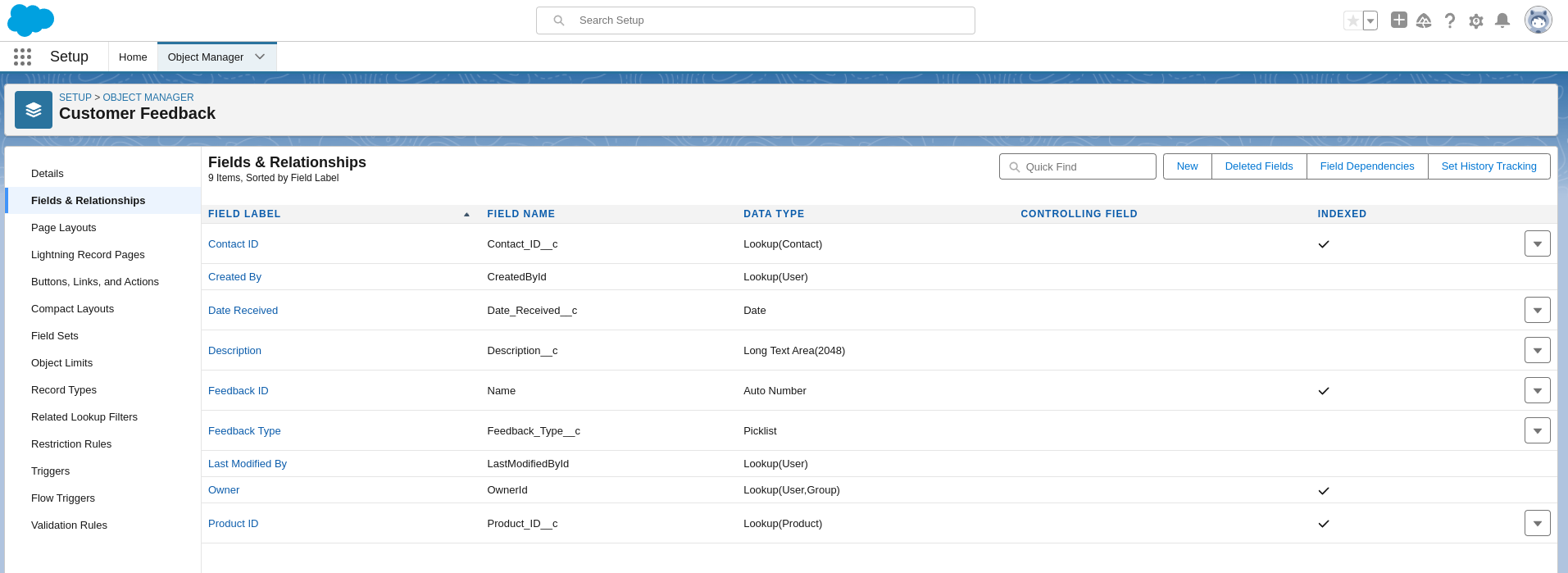
| Name | Type | Description |
|---|---|---|
| _ctx | jsonb | Steampipe context in JSON form, e.g. connection_name. |
| id | text | ID of the customer feedback entry. |
| owner_id | text | The ID of the user who currently owns this account. Default value is the user logged in to the API to perform the create. |
| created_date | timestamp with time zone | Date and time of the creation of the product role record. |
| created_by_id | text | The id of the user who created the product record, with the date and time of creation. |
| last_modified_by_id | text | The id of the user who last changed the contact fields, including modification date and time. |
| last_modified_date | timestamp with time zone | The date and time of last modification to account. |
| system_modstamp | timestamp with time zone | The System Modstamp. |
| last_viewed_date | timestamp with time zone | The date and time that the asset was last viewed. |
| last_referenced_date | timestamp with time zone | The date and time that the asset was last modified. |
| contact_id__c | text | CUSTOM FIELD for the ID of the Contact associated with this asset. |
| product_id__c | text | CUSTOM FIELD for the ID of the Product associated with this asset. |
| date_received__c | timestamp with time zone | CUSTOM FIELD for the creation date of the customer feedback. |
| feedback_type__c | text | CUSTOM FIELD for the type of feedback, e.g. Complaint, Compliment, Suggestion and Inquiry. |
| description__c | text | CUSTOM FIELD for the customer feedback text. |
This is how our custom object Customer Feedback is mapped to the logical relational table salesforce_customer_feedback__c:
All custom table and column names in Salesforce are suffixed with the token __c.
Acknowledgement
We would like to acknowledge the amazing work from the Steampipe community, from which this documentation and examples were derived.