Jira
Jira is a proprietary product developed by Atlassian that allows bug tracking, issue tracking and agile project management. Jira is used by a large number of clients & users globally for project, time, requirements, task, bug, change, code, test, release, sprint management.
To learn how Jira entities map to SQL tables, consult the table mappings guide.
How to Setup
To connect to a Jira data source you need to register the Jira credentials. This requires:
- the name of the credential (which you can choose)
- Base URL
- Username
- One of the following token types:
- Api Token
- Personal Access Token
Using our App, this is the respective form for adding Jira credentials:
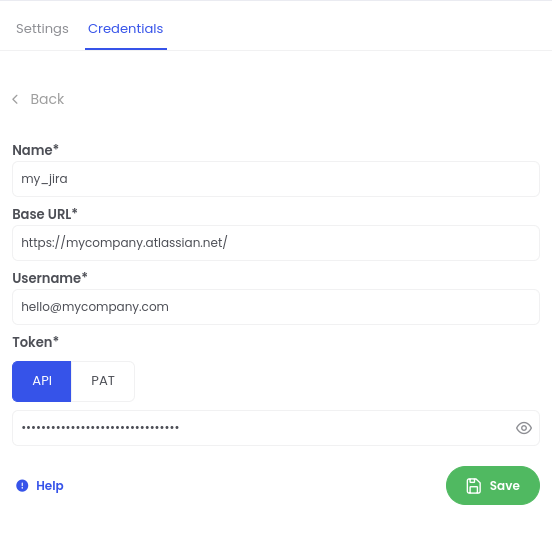
Base URL
This is the site url of the user's attlassian jira subscription., e.g. https://your-domain.atlassian.net/
Username
The user name to access the jira cloud instance, e.g. user@domain.com
Token
There are two token types:
- API tokens for user's Atlassian account. API tokens are created and managed here.
- Personal Access Tokens for self hosted Jira instances. This access token type can only be used to query
jira_backlog_issue,jira_board,jira_issueandjira_sprinttables. More info regarding PAT
Users must define one of the two token types but not both.
Depending on the user's permissions in Jira and their privacy settings, email address fields may be returned as NULL. Note that API tokens inherit the permissions of the user they are associated with and do not provide additional privileges.
Examples
Jira administrators listing
Retrieve Jira administrators.
select
display_name,
active as status,
account_id,
group_names
from
my_jira.jira_user
where 'administrators' in (select * from jsonb_array_elements_text(group_names));
"<credentials_name>".jira_user
Jira dashboard listing
List Jira dashboards.
select
key,
project_key,
created,
creator_display_name,
status,
summary
from
"<credentials_name>".jira_issue
Jira epic listing
List Jira epics.
select
id,
name,
key,
done as status,
summary
from
"<credentials_name>".jira_epic;
Jira epic listing with number of issues
List Jira epics ordered by the number of related issues in descending order.
with base as (
select jira_issue.epic_key, count(jira_issue.id) as num_issues
from "<credentials_name>".jira_issue
where jira_issue.epic_key is not null and jira_issue.created > now() - (coalesce(30,:days) || ' DAY')::interval
group by epic_key)
select e.id, e.name, e.key, e.done, e.summary, num_issues
from "<credentials_name>".jira_epic as e
inner join base on base.epic_key=e.key
order by num_issues desc;
Querying average resolution time for Jira issues grouped by priority
Retrieve average resolution time for Jira issues grouped by priority.
select priority, extract ( day from avg(updated - created)) AS average_time_spent
from "<credentials_name>".jira_issue
where status = 'Done' and
created > now() - (coalesce(30,:days) || ' DAY')::interval
group by priority
order by (case priority when 'Highest' then 1
when 'High' then 2
when 'Medium' then 3
when 'Low' then 4
when 'Lowest' then 5
else 100 end);
Jira backlog issue listing
List backlog issues.
select
key,
project_key,
created,
creator_display_name,
status,
summary
from
"<credentials_name>".jira_backlog_issue
where created > now() - (coalesce(30,:days) || ' DAY')::interval;
Jira 30-days-due backlog issue listing
List Jira backlog issues which are due within the next 30 days.
select
id,
key,
summary,
project_key,
status,
assignee_display_name,
assignee_account_id,
due_date
from
"<credentials_name>".jira_backlog_issue
where
due_date > current_date
and due_date <= (current_date + interval '30' day);
Jira backlog issue listing for specific project
List backlog issues for specific project.
select
id,
key,
project_key,
created,
creator_display_name,
assignee_display_name,
status,
summary
from
"<credentials_name>".jira_backlog_issue
where created > now() - (coalesce(30,:days) || ' DAY')::interval and
project_key = 'MY_PRJ';
Jira backlog issue listing for specific user
List backlog issues for specific user.
select
id,
key,
summary,
project_key,
status,
assignee_display_name,
assignee_account_id
from
"<credentials_name>".jira_backlog_issue
where
assignee_display_name = 'user_name';
Jira issue listing
Retrieve Jira issues.
select
key,
project_key,
created,
creator_display_name,
status,
summary
from
"<credentials_name>".jira_issue
Querying number of issues created vs. resolved over time
Retrieve number of issues created vs. resolved per day.
select date_trunc('day', created) AS day,
count(*) filter (where status != 'Done') as issues_created,
count(*) filter(where status = 'Done') as issues_resolved
from "<credentials_name>".jira_issue
where
created > now() - (coalesce(30,:days) || ' DAY')::interval
group by day
order by day;
Jira issue in epic listing
Retrieve Jira issues in epic.
select
jira_issue.id as issue_id,
jira_issue.status as issue_status,
jira_issue.created as issue_created,
jira_issue.creator_display_name,
jira_issue.assignee_display_name,
coalesce((select jira_epic.name from "<credentials_name>".jira_epic where jira_issue.epic_key = jira_epic.key), '-') epic_name,
jira_issue.summary
from
"<credentials_name>".jira_issue
where created > now() - (COALESCE(30,:days) || ' DAY')::INTERVAL;
Jira high priority issues listing
Retrieve high priority Jira issues.
select
id as issue_no,
description as issue_description,
assignee_display_name as assigned_to
from
"<credentials_name>".jira_issue
where
created > now() - (coalesce(30,:days) || ' DAY')::INTERVAL and
priority = 'High';
Jira latest issue listing
Retrieve Jira issues created over the last days.
select
key,
project_key,
created,
creator_display_name,
status,
summary
from
"<credentials_name>".jira_issue
where
created > now() - (COALESCE(30,:days) || ' DAY')::INTERVAL
Jira issue listing for specific project
List issues for specific project.
select
id,
key,
project_key,
created,
creator_display_name,
assignee_display_name,
status,
summary
from
my_jira.jira_issue
where created > now() - (coalesce(30,:days) || ' DAY')::interval and cast(project_key as varchar)='MY_PRJ';
Jira unresolved issues per day listing
Retrieve unresolved Jira issues per day.
select date_trunc('day', created) as day,
count(*) as unresolved_issues
from "<credentials_name>".jira_issue
where
created > now() - (coalesce(30,:days) || ' DAY')::INTERVAL and status != 'Done'
group by day
order by day;
Querying Jira workload distribution
Compute Jira workload distribution across team members.
select assignee_display_name, count(*) AS total_issues_assigned,
count(*) filter (where status = 'Done') as issues_resolved
from "<credentials_name>".jira_issue
where
created > now() - (coalesce(30,:days) || ' DAY')::interval
group by assignee_display_name
order by total_issues_assigned desc;
Jira project listing
List Jira projects.
select
name,
id,
key,
lead_display_name,
project_category,
description
from
"<credentials_name>".jira_project;
Jira active sprint listing
List active Jira sprints.
select
id,
name,
board_id,
state,
start_date,
end_date,
complete_date
from
"<credentials_name>".jira_sprint
where
state = 'active';
Jira sprint listing
List Jira sprints.
select
id,
name,
board_id,
state,
start_date,
end_date,
complete_date
from
"<credentials_name>".jira_sprint;
Jira weekly-due sprint listing
List Jira sprints which are due within the next week.
select
id,
name,
board_id,
state,
start_date,
end_date
from
"<credentials_name>".jira_sprint
where
end_date > current_date
and end_date <= (current_date + interval '7' day);
Jira user listing
Retrieve specific Jira user.
select
display_name,
account_type as type,
active as status,
account_id
from
"<credentials_name>".jira_user
where display_name = 'Confluence Analytics (System)'
Jira inactive users listing
Retrieve inactive Jira users.
select
display_name,
account_type as type,
active as status,
account_id
from
"<credentials_name>".jira_user
where not active
Table Mappings
Once the Jira credential is registered, a new schema will be available for query. The name of this schema matches the name of the "Credential" you chose above.
Within this schema, you will find a set of tables, which contain the information stored in Jira. These tables are:
| Table Name | Description |
|---|---|
jira_advanced_setting | Advanced Setting |
jira_backlog_issue | Backlog Issue |
jira_board | Board |
jira_component | Component |
jira_dashboard | Dashboard |
jira_epic | Epic |
jira_global_setting | Global Setting |
jira_group | Group |
jira_issue | Issue |
jira_issue_comment | Issue Comment |
jira_issue_type | Issue Type |
jira_issue_worklog | Issue Worklog |
jira_priority | Priority |
jira_project | Project |
jira_project_role | Project Role |
jira_sprint | Sprint |
jira_user | User |
jira_workflow | Workflow |
Advanced Setting
Atlassian's Jira Advanced Settings is a functionality that enables customization and adjustment of the system according to your organization's requirements. It offers the capability to establish and control key-value pairs for a range of settings, such as index path, attachment size, among others. This feature ensures you are up-to-date with the existing configurations and facilitates the implementation of necessary changes when required.
The jira_advanced_setting table offers a detailed look at the sophisticated configurations available in Jira. System administrators can delve into specifics of these settings via this table, which lists the key and value pairs for each setting. It serves as a tool for discovering details about system configurations, including aspects like attachment size, index path, and opportunities for adjustments.
Fields
| Name | Type | Description |
|---|---|---|
| _ctx | jsonb | Steampipe context in JSON form, e.g. connection_name. |
| allowed_values | jsonb | The allowed values, if applicable. |
| description | text | The description of the application property. |
| id | text | The ID of the application property. |
| key | text | The key of the application property. |
| name | text | The name of the application property. |
| title | text | Title of the resource. |
| type | text | The data type of the application property. |
| value | text | The new value. |
Backlog Issue
Jira serves as a tool for project management, specializing in tracking issues, bugs, and managing agile projects. A Jira Backlog Issue is a term for a task or bug that has been recognized but is not actively being addressed. These issues are kept in the backlog, which is a compilation of tasks or bugs awaiting attention but have not yet been designated a priority for resolution.
The jira_backlog_issue table offers an overview of backlog issues in a Jira project. This table is a valuable tool for project managers or software developers to examine the specifics of each issue, such as its status, priority, and who it is assigned to. Utilizing this information can aid in task prioritization, project workflow management, and the prompt resolution of bugs and tasks.
Fields
| Name | Type | Description |
|---|---|---|
| _ctx | jsonb | Steampipe context in JSON form, e.g. connection_name. |
| assignee_account_id | text | Account Id the user/application that the issue is assigned to work. |
| assignee_email_address | text | The e-mail address of the user or application to whom the issue is assigned. |
| assignee_display_name | text | Display name the user/application that the issue is assigned to work. |
| board_id | bigint | The ID of the board the issue belongs to. |
| board_name | text | The name of the board the issue belongs to. |
| components | jsonb | List of components associated with the issue. |
| created | timestamp with time zone | Time when the issue was created. |
| creator_account_id | text | Account Id of the user/application that created the issue. |
| creator_email_address | text | The e-mail address of the user/application that created the issue. |
| creator_display_name | text | Display name of the user/application that created the issue. |
| description | text | Description of the issue. |
| due_date | timestamp with time zone | Time by which the issue is expected to be completed. |
| epic_key | text | The key of the epic to which issue belongs. |
| fields | jsonb | Json object containing important subfields of the issue. |
| id | text | The ID of the issue. |
| key | text | The key of the issue. |
| labels | jsonb | A list of labels applied to the issue. |
| priority | text | Priority assigned to the issue. |
| project_id | text | A friendly key that identifies the project. |
| project_key | text | A friendly key that identifies the project. |
| project_name | text | Name of the project to that issue belongs. |
| reporter_account_id | text | Account Id of the user/application issue is reported. |
| reporter_display_name | text | Display name of the user/application issue is reported. |
| self | text | The URL of the issue details. |
| status | text | The status of the issue. Eg: To Do, In Progress, Done. |
| summary | text | Details of the user/application that created the issue. |
| tags | jsonb | A map of label names associated with this issue, in Steampipe standard format. |
| title | text | Title of the resource. |
| type | text | The name of the issue type. |
| updated | timestamp with time zone | Time when the issue was last updated. |
Board
Jira Boards, a functionality of Atlassian's Jira Software, enables teams to visually represent their tasks. These boards are adaptable to match the specific workflow of any team, simplifying the management of tasks and projects. They offer a visual and interactive platform for monitoring the advancement of work.
The jira_board table gives detailed information on Jira Boards within Atlassian's Jira Software. This resource is invaluable for project managers or team leaders looking to delve into specifics about boards, including their configurations, types, and linked projects. By accessing this table, you can gain comprehensive insights into various aspects of boards, like the projects they are associated with, the diversity of board types, and how they are set up.
Fields
| Name | Type | Description |
|---|---|---|
| _ctx | jsonb | Steampipe context in JSON form, e.g. connection_name. |
| filter_id | bigint | Filter id of the board. |
| id | bigint | The ID of the board. |
| name | text | The name of the board. |
| self | text | The URL of the board details. |
| sub_query | text | JQL subquery used by the given board - (Kanban only). |
| title | text | Title of the resource. |
| type | text | The board type of the board. Valid values are simple, scrum and kanban. |
Component
A Jira Component acts as a subcategory within a project, serving to organize issues into more manageable segments. It allows for the assignment of a default assignee specific to the component, superseding the project's overall default assignee.
The jira_component table offers a detailed look at the components of a Jira project. For Project Managers or Developers, this table is a crucial tool for examining specific information about components, such as their names, descriptions, lead details, and associated project keys. It serves as a valuable resource for organizing and managing issues within a project, thereby enhancing the efficiency and organization of project management.
Fields
| Name | Type | Description |
|---|---|---|
| _ctx | jsonb | Steampipe context in JSON form, e.g. connection_name. |
| assignee_account_id | text | The account id of the user associated with assigneeType, if any. |
| assignee_display_name | text | The display name of the user associated with assigneeType, if any. |
| assignee_type | text | The nominal user type used to determine the assignee for issues created with this component. |
| description | text | The description for the component. |
| id | text | The unique identifier for the component. |
| is_assignee_type_valid | boolean | Whether a user is associated with assigneeType. |
| issue_count | bigint | The count of issues for the component. |
| lead_account_id | text | The account id for the component's lead user. |
| lead_display_name | text | The display name for the component's lead user. |
| name | text | The name for the component. |
| project | text | The key of the project to which the component is assigned. |
| project_id | bigint | The ID of the project the component belongs to. |
| real_assignee_account_id | text | The account id of the user assigned to issues created with this component, when assigneeType does not identify a valid assignee. |
| real_assignee_display_name | text | The display name of the user assigned to issues created with this component, when assigneeType does not identify a valid assignee. |
| real_assignee_type | text | The type of the assignee that is assigned to issues created with this component, when an assignee cannot be set from the assigneeType. |
| self | text | The URL for this count of the issues contained in the component. |
| title | text | Title of the resource. |
Dashboard
Jira Software, crafted by Atlassian, is a project management application designed for the planning, monitoring, and deployment of software. It is favored by agile teams for its functionality. A prominent aspect of Jira Software is its dashboards, which offer a tailored and adaptable perspective on the progress and condition of a project.
The jira_dashboard table delivers insights into the array of dashboards present in a Jira Software instance. This table is a key resource for project managers or team leads to investigate specifics about each dashboard, including details about the owner, who can view it, and the projects it is linked to. It enables the examination of various dashboard characteristics, such as which dashboards are publicly shared, those owned by individual users, and the specific projects tied to each dashboard, aiding in the comprehensive management and oversight of project information.
Fields
| Name | Type | Description |
|---|---|---|
| _ctx | jsonb | Steampipe context in JSON form, e.g. connection_name. |
| edit_permissions | jsonb | The details of any edit share permissions for the dashboard. |
| id | text | The ID of the dashboard. |
| is_favourite | boolean | Indicates if the dashboard is selected as a favorite by the user. |
| name | text | The name of the dashboard. |
| owner_account_id | text | The user info of owner of the dashboard. |
| owner_display_name | text | The user info of owner of the dashboard. |
| popularity | bigint | The number of users who have this dashboard as a favorite. |
| rank | bigint | The rank of this dashboard. |
| self | text | The URL of the dashboard details. |
| share_permissions | jsonb | The details of any view share permissions for the dashboard. |
| title | text | Title of the resource. |
| view | text | The URL of the dashboard. |
Epic
Jira, created by Atlassian, is a project management application designed to assist in planning, monitoring, and overseeing agile software development projects. Within Jira, an Epic refers to a significant user story that can be subdivided into multiple smaller stories.
The jira_epic table offers a detailed perspective on Epics within Jira, making it an essential tool for project managers or team leads. Through this table, you can delve into specifics about each Epic, such as its progress, current status, and tasks it encompasses. This allows for a deeper understanding of Epics, including identifying those that are overdue, understanding how tasks correlate with Epics, and gauging the overall advancement of a project.
Fields
| Name | Type | Description |
|---|---|---|
| _ctx | jsonb | Steampipe context in JSON form, e.g. connection_name. |
| color | jsonb | Label colour details for the epic. |
| done | boolean | Indicates the status of the epic. |
| id | bigint | The id of the epic. |
| key | text | The key of the epic. |
| name | text | The name of the epic. |
| self | text | The URL of the epic details. |
| summary | text | Description of the epic. |
| title | text | Title of the resource. |
Global Setting
Jira Global Settings encompass a series of overarching configurations within the Jira tool, enabling administrators to manage elements like user permissions, security settings, and additional system configurations comprehensively. This feature offers a unified approach to overseeing and adjusting the Jira system's general operations and capabilities. By facilitating control over settings on a global scale, Jira Global Settings play a crucial role in upholding the system's integrity, security, and efficiency.
The jira_global_setting table sheds light on the global configurations within Jira, serving as a crucial resource for Jira administrators to access comprehensive system-wide information. This includes details on security measures, user permissions, and various other system settings. By consulting this table, administrators can gain a thorough understanding of the Jira system's overarching operations and features, as well as ensure the maintenance of the system's integrity, security, and optimal performance.
Fields
| Name | Type | Description |
|---|---|---|
| _ctx | jsonb | Steampipe context in JSON form, e.g. connection_name. |
| attachments_enabled | boolean | Whether the ability to add attachments to issues is enabled. |
| issue_linking_enabled | boolean | Whether the ability to link issues is enabled. |
| sub_tasks_enabled | boolean | Whether the ability to create subtasks for issues is enabled. |
| time_tracking_configuration | jsonb | The configuration of time tracking. |
| time_tracking_enabled | boolean | Whether the ability to track time is enabled. |
| unassigned_issues_allowed | boolean | Whether the ability to create unassigned issues is enabled. |
| voting_enabled | boolean | Whether the ability for users to vote on issues is enabled. |
| watching_enabled | boolean | Whether the ability for users to watch issues is enabled. |
Group
Jira Groups represent a compilation of users within a Jira instance, a widely used project management platform. These groups provide a streamlined method for handling user collections. They are instrumental in assigning permissions, limiting access, and orchestrating notifications throughout the Jira environment.
The jira_group table offers an in-depth view of the user groups in a Jira instance, making it a valuable asset for project managers or system administrators. This table allows for the exploration of specific details related to each group, such as group names, the members within each group, and the permissions granted to them. It serves as a tool to facilitate access control, define permissions, and enhance the efficiency of user management within the Jira environment.
Fields
| Name | Type | Description |
|---|---|---|
| _ctx | jsonb | Steampipe context in JSON form, e.g. connection_name. |
| id | text | The ID of the group, if available, which uniquely identifies the group across all Atlassian products. For example, 952d12c3-5b5b-4d04-bb32-44d383afc4b2. |
| member_ids | jsonb | List of account ids of users associated with the group. |
| member_names | jsonb | List of names of users associated with the group. |
| name | text | The name of the group. |
| title | text | Title of the resource. |
Issue
Jira, a project management application created by Atlassian, is extensively utilized for tracking issues, bugs, and managing agile projects. It enables teams to oversee, organize, follow, and deploy software projects, promoting openness and collaboration among team members. At the heart of Jira are its issues, which serve as the fundamental elements for tracking distinct tasks that require completion.
The jira_issue table delivers insights into the issues of a Jira project, serving as a key resource for project managers or software developers. This table enables the examination of detailed information about each issue, including its status, who it's assigned to, the reporter, and relevant metadata. It is an effective tool for identifying unassigned issues, tracking those in progress, and confirming adherence to project timelines.
Fields
| Name | Type | Description |
|---|---|---|
| _ctx | jsonb | Steampipe context in JSON form, e.g. connection_name. |
| assignee_account_id | text | Account Id the user/application that the issue is assigned to work. |
| assignee_email_address | text | The e-mail address of the user or application to whom the issue is assigned. |
| assignee_display_name | text | Display name the user/application that the issue is assigned to work. |
| components | jsonb | List of components associated with the issue. |
| created | timestamp with time zone | Time when the issue was created. |
| creator_account_id | text | Account Id of the user/application that created the issue. |
| creator_email_address | text | The e-mail address of the user/application that created the issue. |
| creator_display_name | text | Display name of the user/application that created the issue. |
| description | text | Description of the issue. |
| duedate | timestamp with time zone | Time by which the issue is expected to be completed. |
| epic_key | text | The key of the epic to which issue belongs. |
| fields | jsonb | Json object containing important subfields of the issue. |
| id | text | The ID of the issue. |
| key | text | The key of the issue. |
| labels | jsonb | A list of labels applied to the issue. |
| priority | text | Priority assigned to the issue. |
| project_id | text | A friendly key that identifies the project. |
| project_key | text | A friendly key that identifies the project. |
| project_name | text | Name of the project to that issue belongs. |
| reporter_account_id | text | Account Id of the user/application issue is reported. |
| reporter_display_name | text | Display name of the user/application issue is reported. |
| resolution_date | timestamp with time zone | Date the issue was resolved. |
| self | text | The URL of the issue details. |
| sprint_ids | jsonb | The list of ids of the sprint to which issue belongs. |
| sprint_names | jsonb | The list of names of the sprint to which issue belongs. |
| status | text | Json object containing important subfields info the issue. |
| status_category | text | The status category (Open, In Progress, Done) of the ticket. |
| summary | text | Details of the user/application that created the issue. |
| tags | jsonb | A map of label names associated with this issue, in Steampipe standard format. |
| title | text | Title of the resource. |
| type | text | The name of the issue type. |
| updated | timestamp with time zone | Time when the issue was last updated. |
Issue Comment
Jira is a project management software that supports issue tracking and agile project management, commonly employed by software development teams to plan, monitor progress, and release software. Within Jira, issue comments function as a platform for communication, enabling users to engage in discussions, offer updates, and monitor modifications related to specific issues.
The jira_issue_comment table offers a detailed look at comments on issues within the Jira platform, acting as an invaluable tool for project managers or team members. This table allows for the exploration of specifics about each comment, such as the comment's author, the date it was created, and which issue the comment pertains to. It serves as a means to follow communication trails, grasp the nuances of discussions, and oversee the development of issues.
Fields
| Name | Type | Description |
|---|---|---|
| _ctx | jsonb | Steampipe context in JSON form, e.g. connection_name. |
| author | jsonb | The user information who added the issue comment. |
| body | text | The content of the issue comment. |
| created | timestamp with time zone | Time when the issue comment was created. |
| id | text | The ID of the issue comment. |
| issue_id text The ID of the issue. | ||
| jsd_public | boolean | JsdPublic set to false does not hide comments in Service Desk projects. |
| self | text | The URL of the issue comment. |
| title | text | Title of the resource. |
| update_author | jsonb | The user information who updated the issue comment. |
| updated | timestamp with time zone | Time when the issue comment was last updated. |
Issue Type
Jira Issue Types provide a method for classifying various work items within a Jira project. This classification aids in differentiating between tasks, bugs, stories, epics, and other work forms, allowing teams to effectively organize, monitor, and handle their tasks. These issue types offer customization options to meet the unique requirements of each project or team.
The jira_issue_type table gives a comprehensive overview of the various Issue Types within a Jira project, making it a vital resource for project managers or team leads. By accessing this table, you can delve into the specifics of each issue type, including their names, descriptions, and avatar URLs. This enables a thorough understanding of the diverse issue types present in your project, facilitating improved project management and task organization.
Fields
| Name | Type | Description |
|---|---|---|
| _ctx | jsonb | Steampipe context in JSON form, e.g. connection_name. |
| avatar_id | bigint | The ID of the issue type's avatar. |
| description | text | The description of the issue type. |
| entity_id | bigint | Unique ID for next-gen projects. |
| hierarchy_level | bigint | Hierarchy level of the issue type. |
| icon_url | text | The URL of the issue type's avatar. |
| id | text | The ID of the issue type. |
| name | text | The name of the issue type. |
| scope | jsonb | Details of the next-gen projects the issue type is available in. |
| self | text | The URL of the issue type details. |
| subtask | boolean | Whether this issue type is used to create subtasks. |
| title | text | Title of the resource. |
Issue Worklog
Jira is a project management application designed to assist teams in organizing, monitoring, and overseeing their projects and tasks. Within Jira, Issue Worklogs record the work completed and the time dedicated to each issue. This data is vital for assessing the advancement of projects, recognizing individual efforts, and controlling the timelines of the overall project.
The jira_issue_worklog table offers insights into the work completed and the time allocated to each issue within Jira, serving as an essential tool for project managers or team leaders. This table allows for an examination of detailed aspects of issue worklogs, including the amount of time spent, the nature of the work done, and related metadata. It is useful for monitoring project advancement, recognizing individual efforts, and efficiently managing project schedules.
Fields
| Name | Type | Description |
|---|---|---|
| _ctx | jsonb | Steampipe context in JSON form, e.g. connection_name. |
| author | jsonb | Information about the user who created the worklog entry, often including their username, display name, and user account details. |
| comment | text | Any comments or descriptions added to the worklog entry. |
| created | timestamp with time zone | The date and time when the worklog entry was created. |
| id | text | A unique identifier for the worklog entry. |
| issue_id text The ID of the issue. | ||
| properties | jsonb | The properties of each worklog. |
| self | text | The URL of the worklogs. |
| started | timestamp with time zone | The date and time when the worklog activity started. |
| time_spent | text | The duration of time logged for the task, often in hours or minutes. |
| time_spent_seconds | bigint | The duration of time logged in seconds. |
| title | text | Title of the resource. |
| update_author | jsonb | Details of the user who last updated the worklog entry, similar to the author information. |
| updated | timestamp with time zone | The date and time when the worklog entry was last updated. |
Priority
Jira is a project management software tailored for tracking issues, identifying bugs, and managing agile projects. In Jira, an issue's priority indicates its level of significance compared to other issues. This characteristic, which can be adjusted by the user upon issue creation or modification, highlights the urgency and importance of the issue within the project.
The jira_priority table sheds light on the various priority levels designated to issues within a Jira project, proving to be a crucial resource for project managers or agile team members. By examining this table, you can access detailed information about each priority, including its description, icons, and related metadata. This enables a deeper understanding of the priorities, including their relative significance, which assists in the efficient management and resolution of issues.
Fields
| Name | Type | Description |
|---|---|---|
| _ctx | jsonb | Steampipe context in JSON form, e.g. connection_name. |
| description | text | The description of the issue priority. |
| icon_url | text | The URL of the icon for the issue priority. |
| id | text | The ID of the issue priority. |
| name | text | The name of the issue priority. |
| self | text | The URL of the issue priority. |
| status_color | text | The color used to indicate the issue priority. |
| title | text | Title of the resource. |
Project
Jira is a widely used project management application favored by software development teams for planning, monitoring, and deploying software. It encompasses various features such as tracking bugs, managing issues, and overseeing projects. Within Jira, Projects act as the main organizational units where issues are generated and followed up on.
The jira_project table offers a comprehensive view of the Projects within Jira, serving as a valuable tool for Project Managers or Scrum Masters. This table allows for the exploration of specifics related to each project, such as the project key, type, lead, and category. It is instrumental in revealing details about projects, including the status of the project, the lead overseeing it, and the category it falls under, facilitating effective project oversight and management.
Fields
| Name | Type | Description |
|---|---|---|
| _ctx | jsonb | Steampipe context in JSON form, e.g. connection_name. |
| component_ids | jsonb | List of the components contained in the project. |
| description | text | A brief description of the project. |
| text | An email address associated with the project. | |
| id | text | The ID of the project. |
| issue_types | jsonb | List of the issue types available in the project. |
| key | text | The key of the project. |
| lead_account_id | text | The user account id of the project lead. |
| lead_display_name | text | The user display name of the project lead. |
| name | text | The name of the project. |
| project_category | jsonb | The category the project belongs to. |
| project_type_key | text | The project type of the project. Valid values are software, service_desk and business. |
| properties | jsonb | This resource represents project properties, which provide for storing custom data against a project. |
| self | text | The URL of the project details. |
| title | text | Title of the resource. |
| url | text | A link to information about this project, such as project documentation. |
Project Role
Jira Project Roles offer a versatile method for linking users and groups to specific projects, enabling project administrators to oversee the membership of these roles. These roles are integral in managing access and permissions through permission schemes, setting issue security levels, configuring notification schemes, and controlling the visibility of comments within the project.
The jira_project_role table delivers insights into the project roles available within Jira, making it an essential resource for project administrators. Through this table, administrators can delve into details specific to each role, including the permissions granted and the users and groups associated with those roles. This facilitates the management of project role memberships and the establishment of permission schemes, issue security levels, and notification schemes, streamlining project administration and security.
Fields
| Name | Type | Description |
|---|---|---|
| _ctx | jsonb | Steampipe context in JSON form, e.g. connection_name. |
| actor_account_ids | jsonb | The list of user ids who act in this role. |
| actor_names | jsonb | The list of user ids who act in this role. |
| description | text | The description of the project role. |
| id | bigint | The ID of the project role. |
| name | text | The name of the project role. |
| self | text | The URL the project role details. |
| title | text | Title of the resource. |
Sprint
Jira Sprints are a crucial element of the agile project management features provided by Jira. They define a specific duration in which designated tasks must be finished and prepared for evaluation. Utilized within the Scrum framework, Sprints assist teams in effectively organizing and managing their workload, by dividing larger projects into smaller, time-limited segments.
The jira_sprint table offers a detailed look into the sprints of a Jira project, serving as a crucial tool for project managers or team leads. This table enables the exploration of each sprint's specifics, such as its progress, current status, and the issues linked to it. It is instrumental for monitoring the advancement of active sprints, strategizing upcoming sprints, and evaluating the outcomes of previous sprints, thereby enhancing sprint planning and performance assessment.
Fields
| Name | Type | Description |
|---|---|---|
| _ctx | jsonb | Steampipe context in JSON form, e.g. connection_name. |
| board_id | bigint | The ID of the board the sprint belongs to.z |
| complete_date | timestamp with time zone | Date the sprint was marked as complete. |
| end_date | timestamp with time zone | The projected time of completion of the sprint. |
| id | bigint | The ID of the sprint. |
| name | text | The name of the sprint. |
| self | text | The URL of the sprint details. |
| start_date | timestamp with time zone | The start timestamp of the sprint. |
| state | text | Status of the sprint. |
| title | text | Title of the resource. |
User
Jira, developed by Atlassian, is a renowned project management platform mainly utilized for tracking issues, identifying bugs, and overseeing projects. It facilitates teams in planning, monitoring, and managing agile software development endeavors.
The jira_user table offers a glimpse into the user profiles within Jira. For project managers or system administrators, this table is a resource to delve into specifics about users, encompassing account statuses, email addresses, and related metadata. It enables the exploration of user information, including their account conditions, last access times, and group affiliations.
Fields
| Name | Type | Description |
|---|---|---|
| _ctx | jsonb | Steampipe context in JSON form, e.g. connection_name. |
| account_id | text | The account ID of the user, which uniquely identifies the user across all Atlassian products. For example, 5b10ac8d82e05b22cc7d4ef5. |
| account_type | text | The user account type. Can take the following values: atlassian, app, customer and unknown. |
| active | boolean | Indicates if user is active. |
| avatar_urls | jsonb | The avatars of the user. |
| display_name | text | The display name of the user. Depending on the user's privacy setting, this may return an alternative value. |
| email_address | text | The email address of the user. Depending on the user's privacy setting, this may be returned as null. |
| group_names | jsonb | The groups that the user belongs to. |
| self | text | The URL of the user. |
| title | text | Title of the resource. |
Workflow
Jira Workflows, a capability of Atlassian's Jira software, empower teams to oversee and trace the progression of tasks and issues from inception to completion. This feature visualizes the journey an issue takes, offering teams the flexibility to tailor and direct the flow of their work. Jira Workflows facilitate the definition of necessary steps for issue resolution, establish who has the authority to transition issues through various stages, and automate these changes.
The jira_workflow table presents an in-depth examination of Jira Workflows within a Jira software environment. Project managers or team leaders can use this table to understand the sequence of steps, transitions, and status categories within each workflow. It is a valuable resource for optimizing work processes, comprehending the lifecycle of tasks, and pinpointing any bottlenecks in your project's workflow.
Fields
| Name | Type | Description |
|---|---|---|
| _ctx | jsonb | Steampipe context in JSON form, e.g. connection_name. |
| description | text | The description of the workflow. |
| entity_id | text | The entity ID of the workflow. |
| is_default | boolean | Whether this is the default workflow. |
| name | text | The name of the workflow. |
| statuses | jsonb | The statuses of the workflow. |
| title | text | Title of the resource. |
| transitions | jsonb | The transitions of the workflow. |
Acknowledgement
We would like to acknowledge the amazing work from the Steampipe community, from which this documentation and examples were derived.