Databricks
Databricks tables can be made accessible to SQL endpoints.
How to Setup
When connecting to a Databricks account, tables from a specific workspace and schema become accessible. To establish this connection, you'll need:
- the Databricks workspace host, which is part of the workspace URL (e.g.,
dbc-abcdef-12345.cloud.databricks.com), - the catalog name,
- the schema,
- the warehouse ID where queries will be executed (you can find this ID next to the warehouse name in the SQL warehouses section),
- a valid Databricks token.
Click Open on the workspace you want to use.
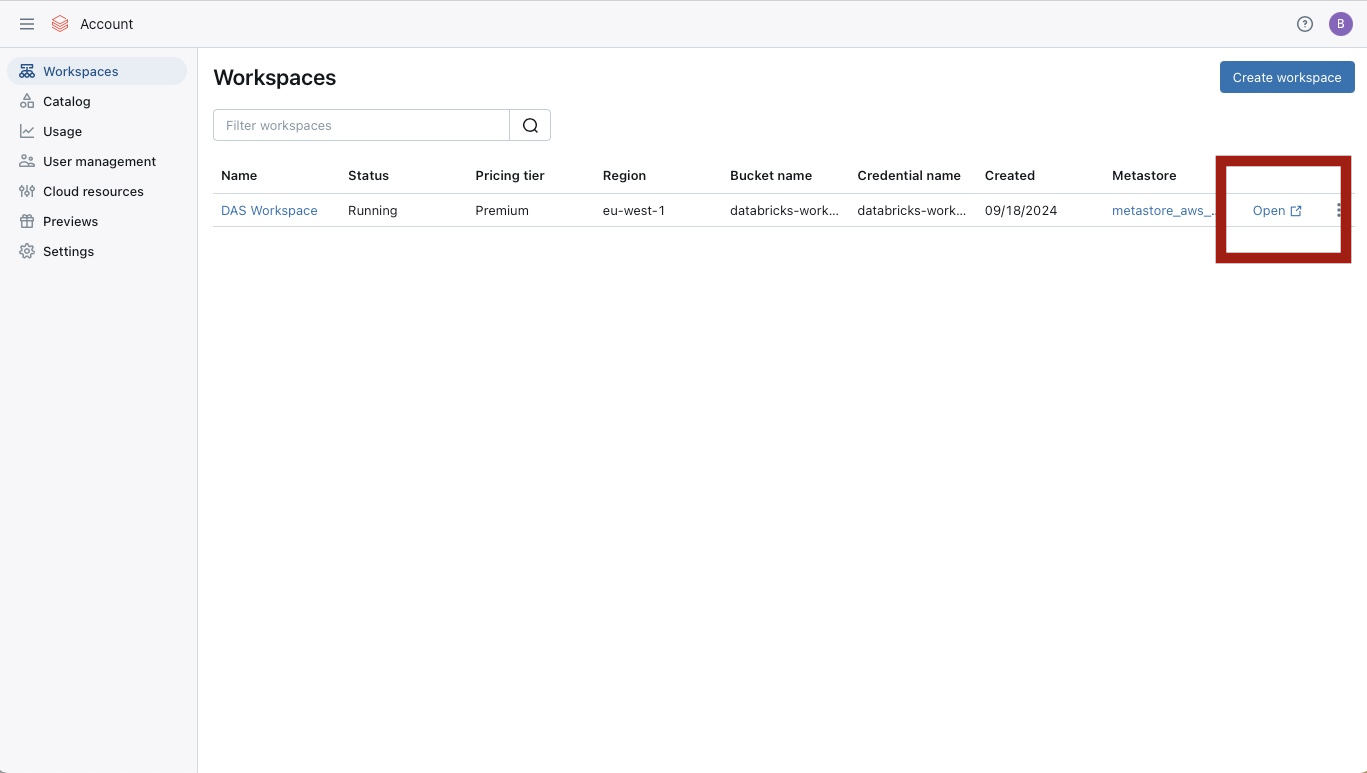
Once inside the workspace, click on SQL warehouses, choose the warehouse you
want to use, and open its Connection details. On this page, you'll find the
host (copy it along with its domain) and the warehouse ID embedded in the
provided HTTP path. This is also where you can create the personal token needed
for configuration.
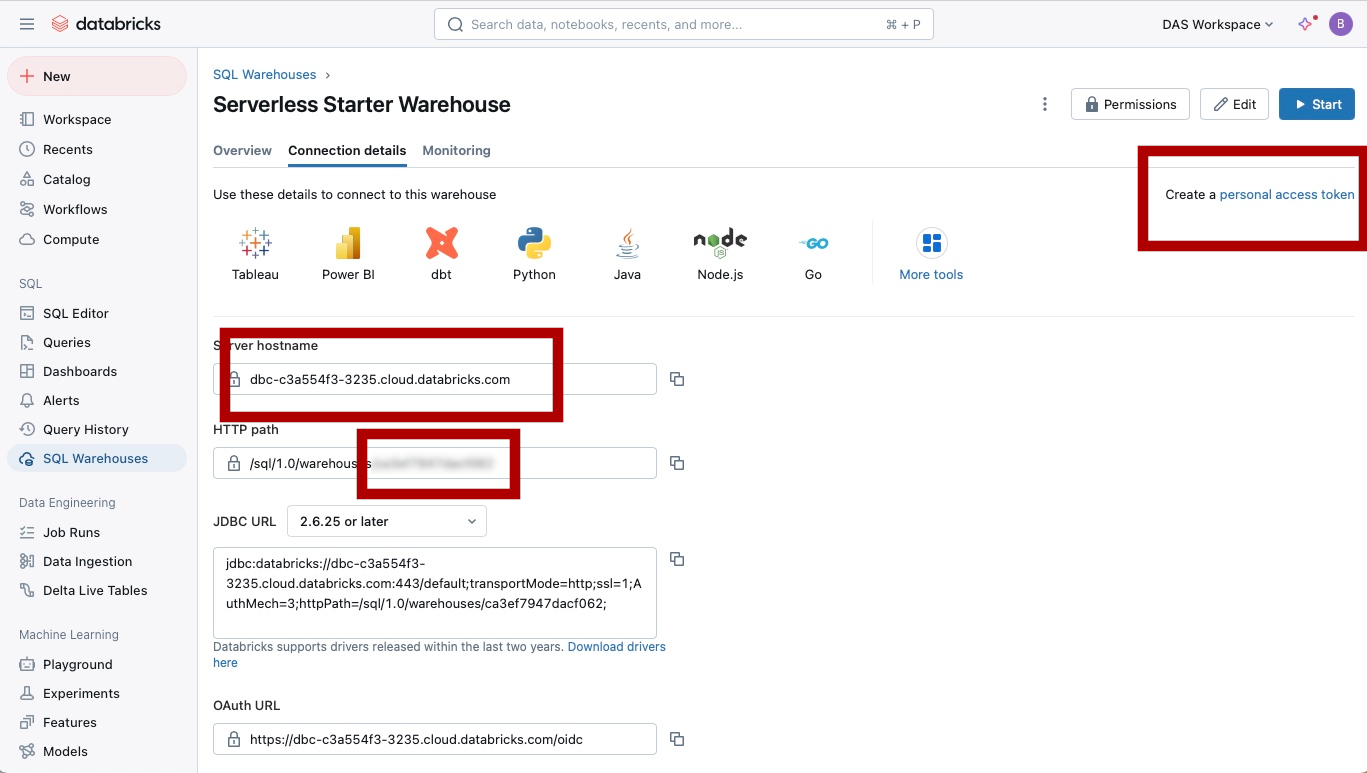
Explore the catalogs and schemas within the workspace to select the one you want to import.
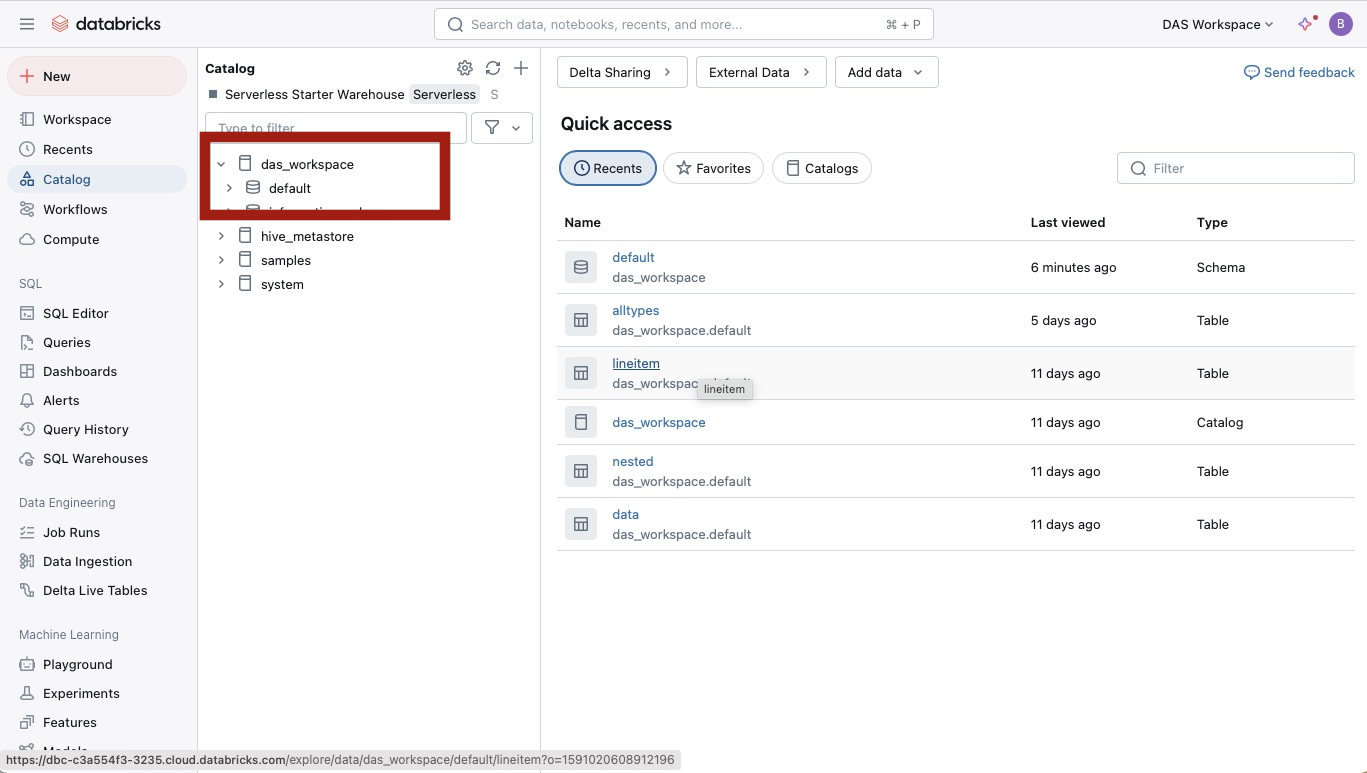
Limitations
Columns with non-primitive types (such as lists or records) are not supported yet and are skipped.