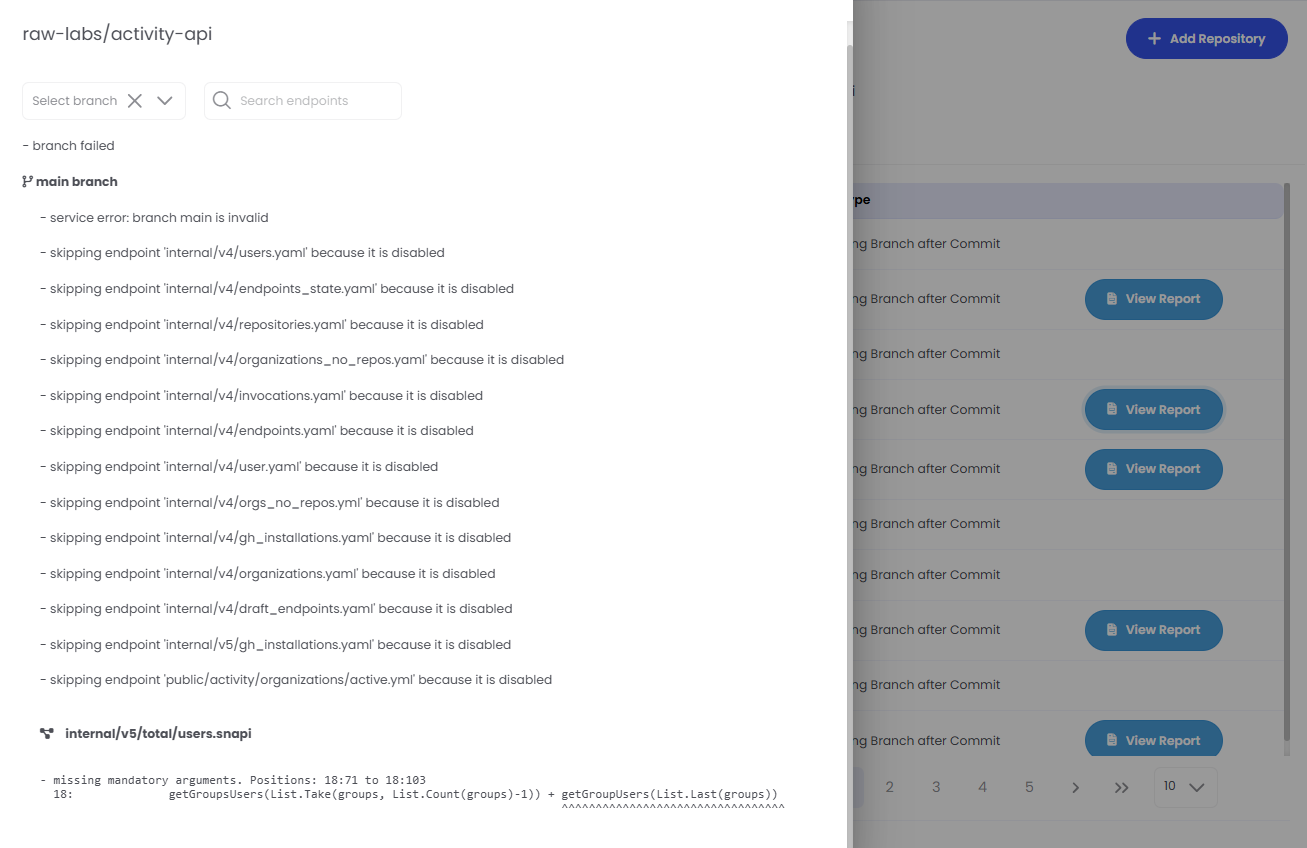Monitoring activity
This section explains how to know whether an API has been published successfully, or understand the error cause in case of failure.
Introduction
The current status of all repository-related operations can be seen in the Monitoring tab:
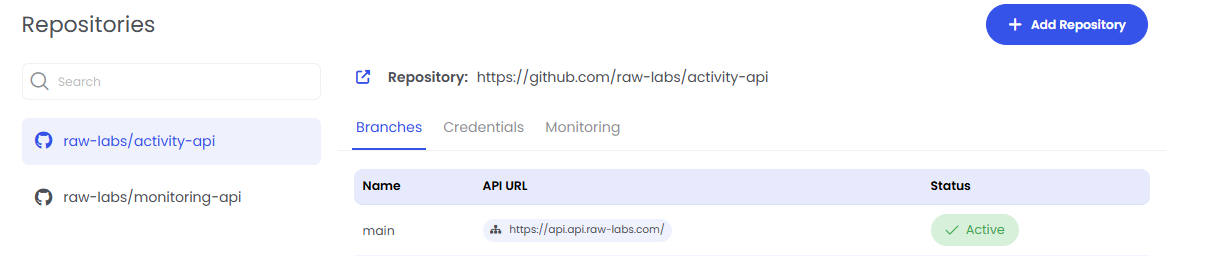
For every repository, each commit triggers new repo reading and endpoint generations. The result of this reading is represented here.
There 3 statuses that a reading can return:
The reading finished successfully with no errors for any branch
Not all of the branches completed successfully
All the branches readings failed with errors.
Hierarchy
For failed readings you can see the logs, on what went wrong. The hierarchy of logs is the below:
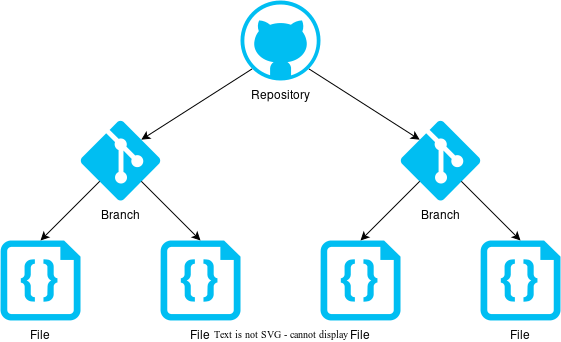
For each level the log messages can be read by pressing the Messages button. By pressing Branches and Files (which emerges after clicking on Branches) you can descend the above hierarchy and read the correspondent messages.
Branch Level