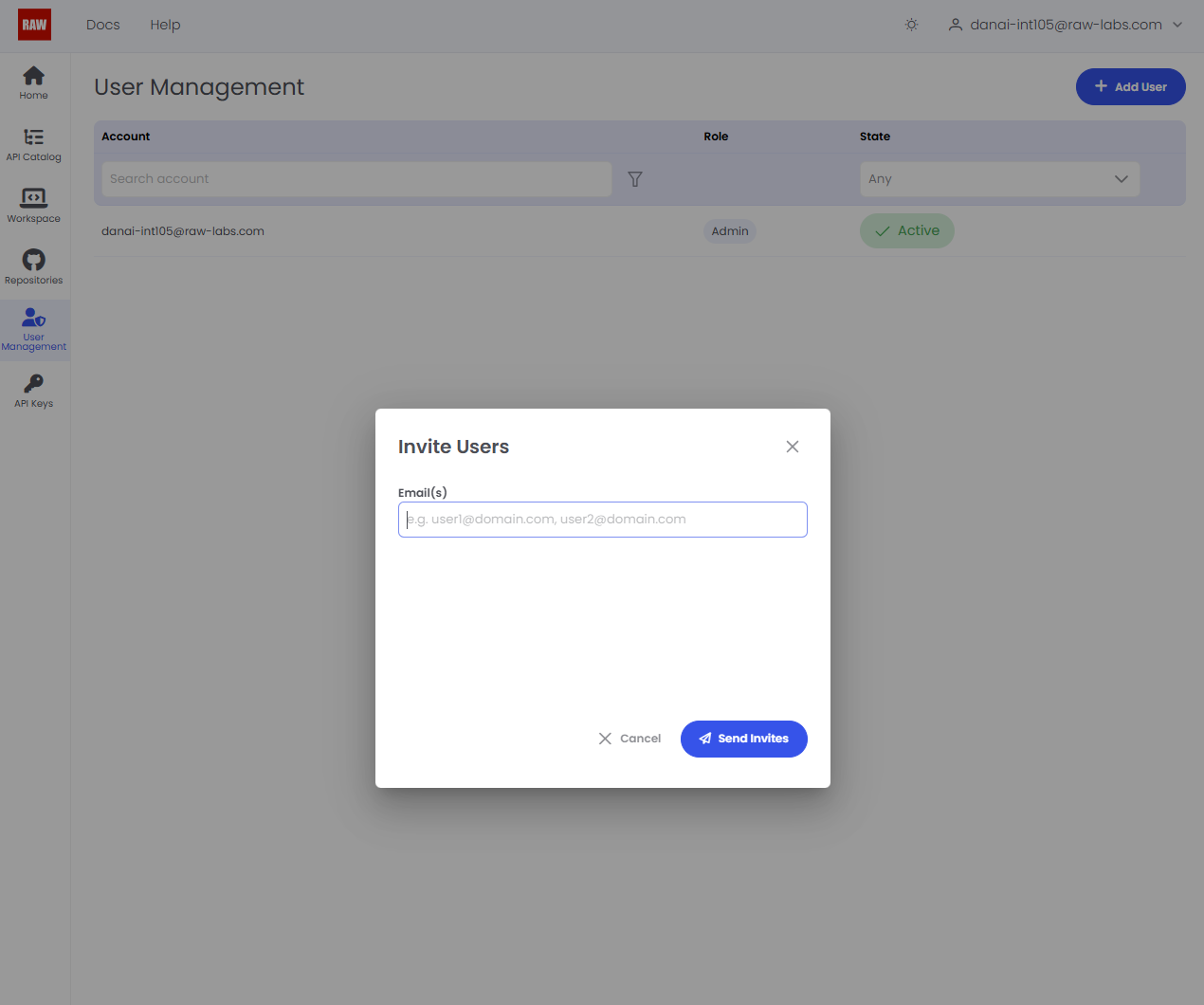Managing Users and Invitations in RAW
To open the User Management view, select the User Management tab from the left sidebar.
In this view, you can see all registered users along with their associated metadata:
In this view, registered users are shown, along with their metadata such as:
- Account: The user’s email address.
- Role: The user’s assigned role.
- State: The current status of the user, such as
Active,InactiveandPending. An Active user is fully registered and can use RAW Platform. An Inactive user is temporarily blocked from using RAW Platform. The Pending status indicates has been invited but has not yet accepted the invitation.
Invite new User(s)
Initialize invitation
To invite new users, click Add User. This opens a prompt where you can enter one or more email addresses to send invitations. Invited users receive an email and, once they accept, their status changes to Active.
You can enter emails directly or paste them from another source. Invalid or duplicate emails trigger error messages. Bulk invitations are supported for up to 30 users at once. Use separators like “Enter,” “Comma,” or “Tab” to list multiple addresses.