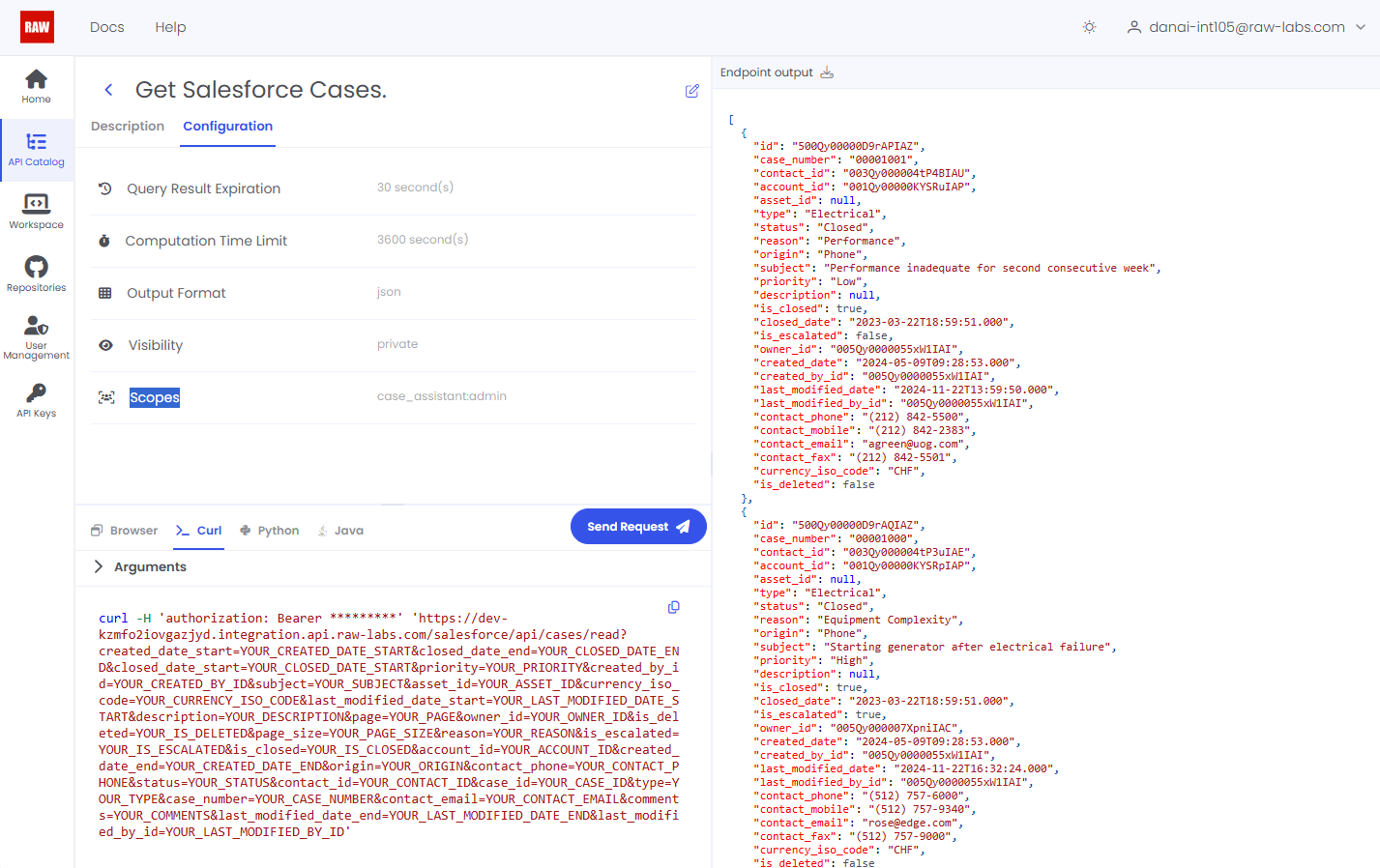Using the API Catalog in RAW
The API Catalog is the central hub for all deployed (published) API endpoints.
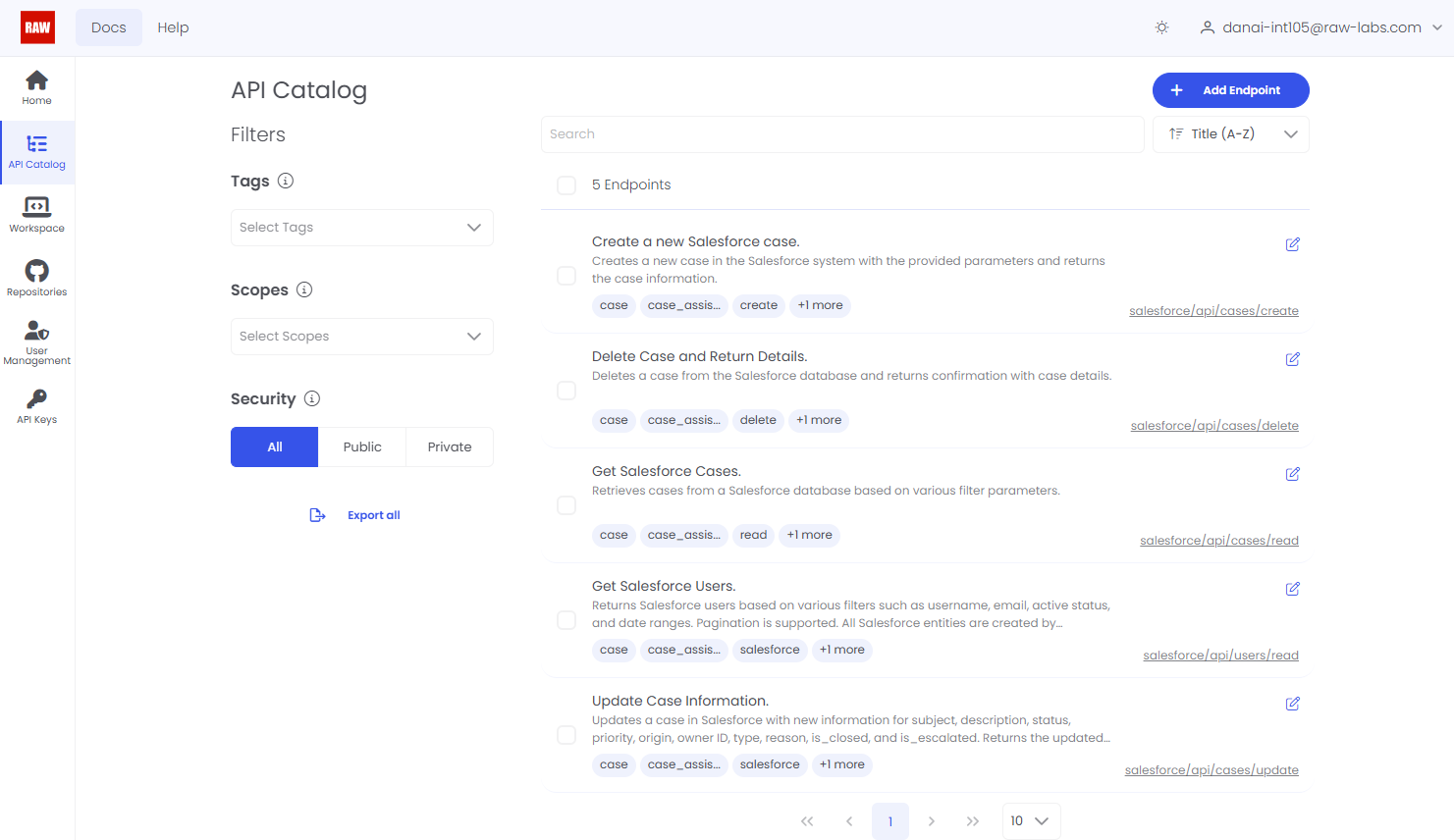
Use the API Catalog to browse endpoints, filter by tags, scopes, or other security parameters, and quickly find what you need. You can also export the OpenAPI Specification for all or selected endpoints in JSON or YAML.
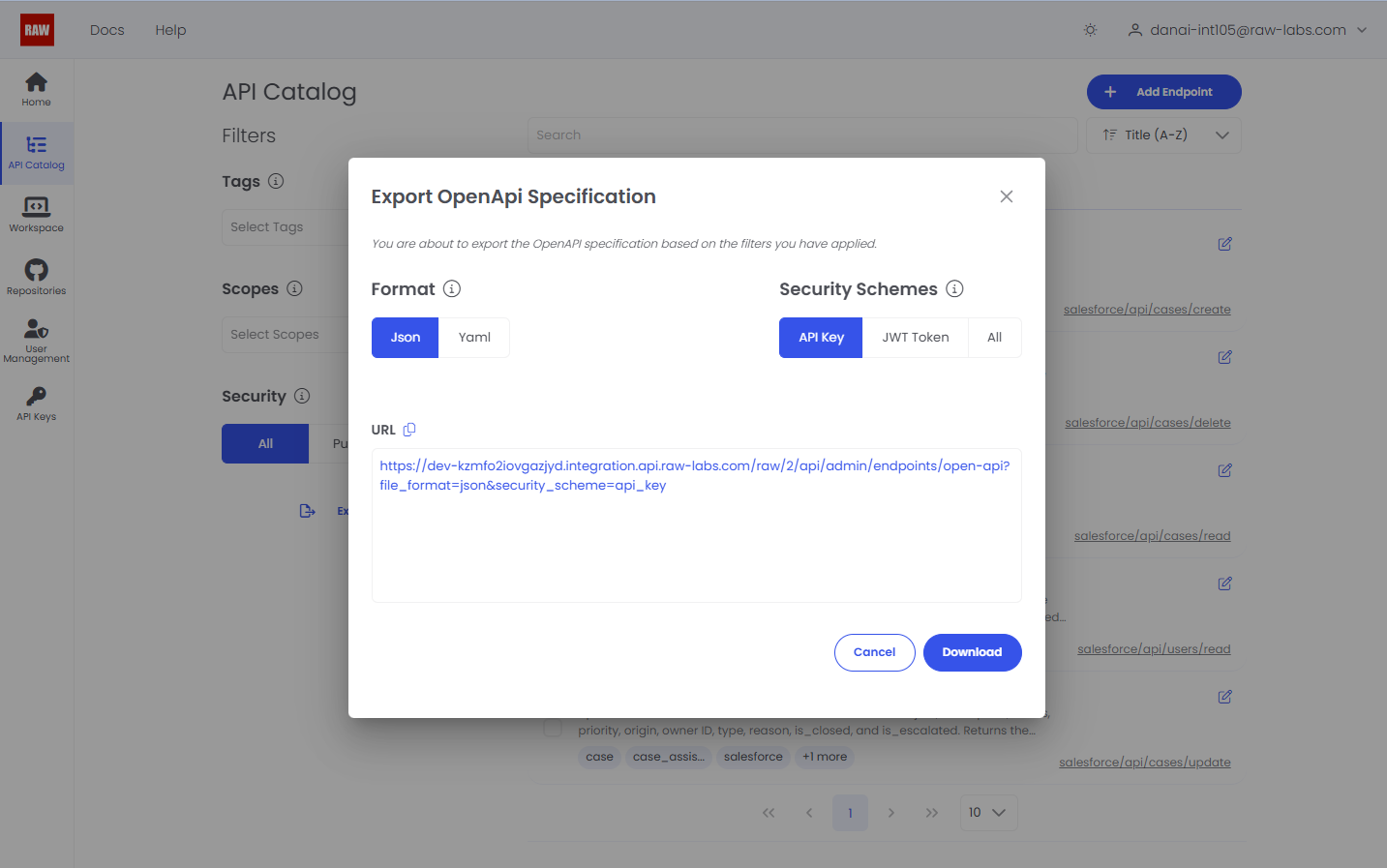
Click on any endpoint in the list to view detailed information and send requests directly from the RAW Platform.
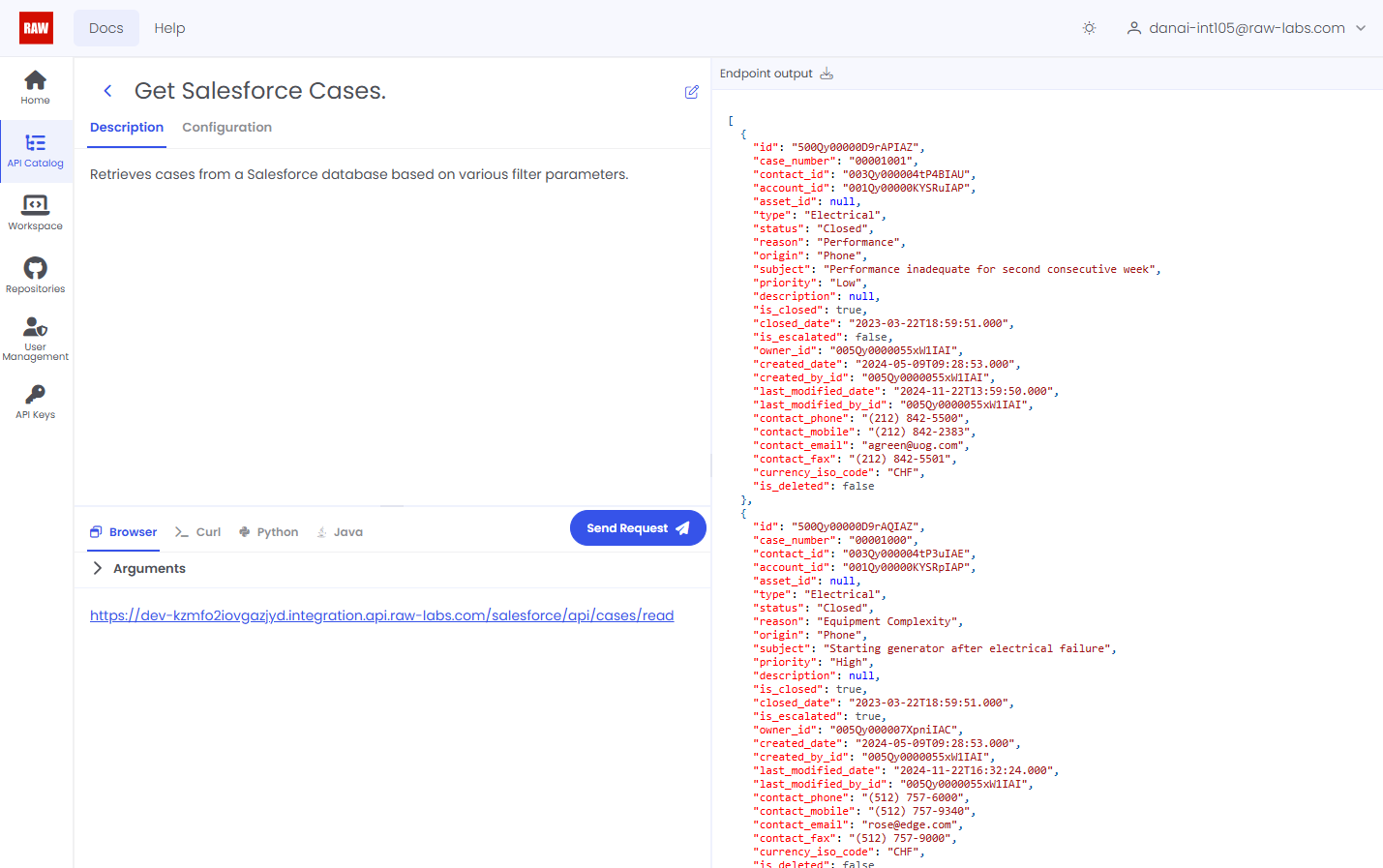
In top left panel, there are two tabs available:
- Description: Shows detailed information about the endpoint.
- Configuration: Displays the endpoint’s configuration details.
In the bottom-left panel, you can specify the endpoint’s input arguments. Click Send Request to execute the call, and the results will be displayed in the right-hand panel.
Configuration
All configuration information about a selected endpoint is shown in the Configuration panel.
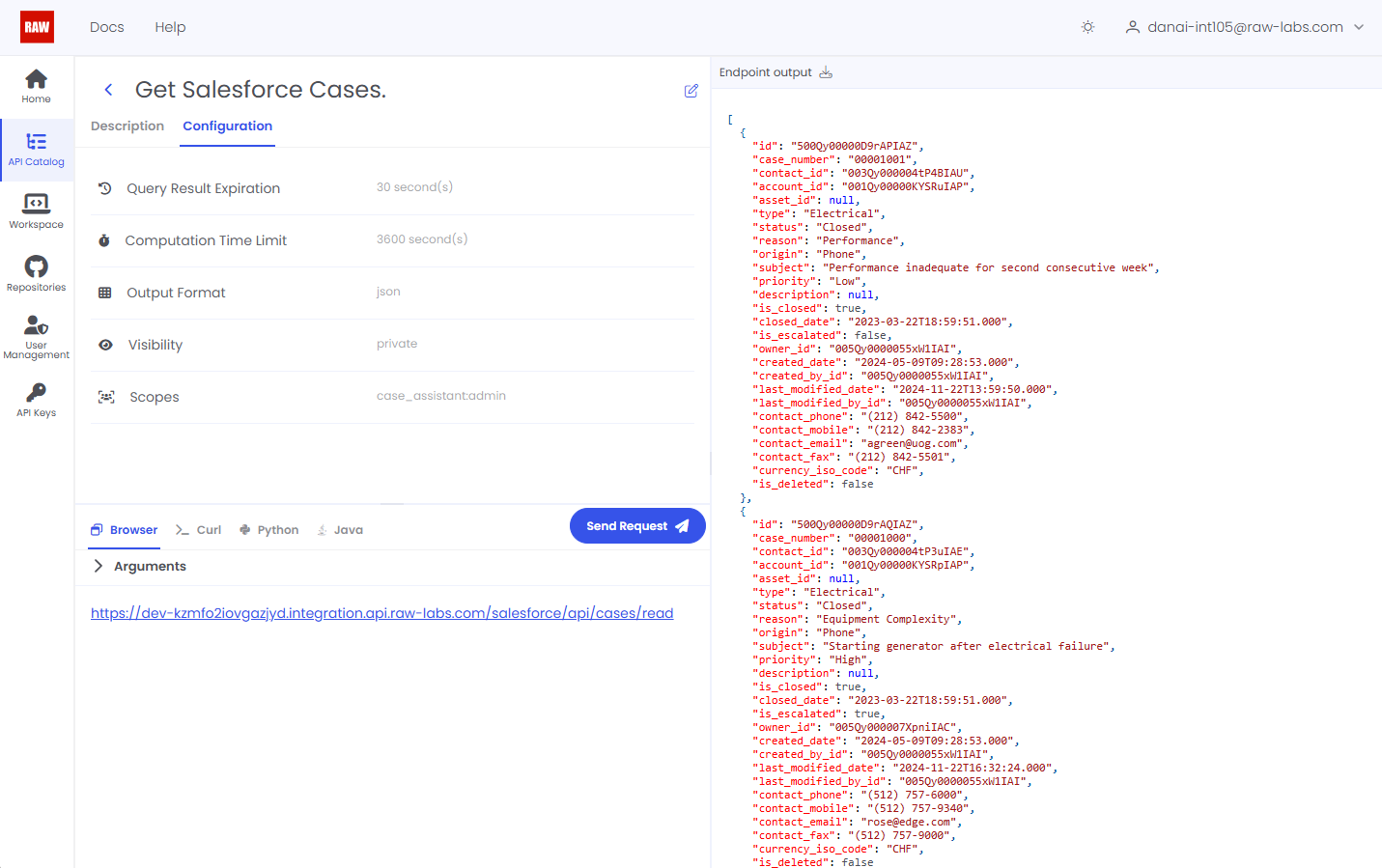
All fields are analyzed below.
- Query Result Expiration: time in seconds that the endpoint results are cached
- Computation Time Limit: number of seconds threshold before compute task is interrupted.
- Output Format: endpoint output format. Potential values:
json,csv. - Visibility: public or private access of the endpoint
- Scopes: private endpoints are restricted to be accessbile by users with specific scopes. A scope is a list of tags (plain strings).
Send Request
This panel provides the various options to call a published endpoint and get the results.
Browsertab: Input arguments directly and click "Send Request". The results appear on the right-hand panel.Curltab: Provides the curl command for the endpoint. Copy it and run it outside of the RAW Platform.PythonandJavatabs: Offers ready-to-use code snippets for calling the endpoint programmatically. Copy the snippets and use them in your code outside of the RAW Platform.